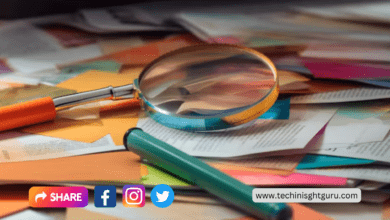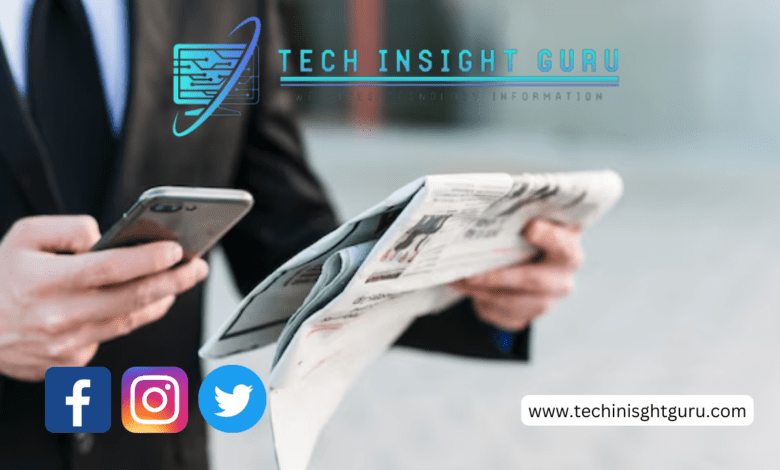
Introduction:
Staying informed about current events and breaking news is crucial in today’s fast-paced world. Google Chrome extensions offer a suite of tools that can help you access the latest news, stay updated on important developments, and engage with diverse perspectives. Whether you’re a news enthusiast, a curious learner, or someone seeking to be well-informed, these extensions offer features to keep you connected to the world around you. In this article, we’ll embark on a journey of news discovery and explore a comprehensive list of essential Google extensions that will empower you to access reliable news sources, stay informed, and engage with the ever-evolving landscape of information.
1. Feedly: Personalized News Aggregator and informed updates
Feedly extension provides a personalized news feed, allowing you to follow your favorite publications and topics.
Feedly has emerged as a powerhouse in the realm of personalized news aggregation, redefining how users consume and stay informed about the latest happenings. As a versatile content aggregator, Feedly allows individuals to curate and customize their news feeds, transforming the overwhelming influx of information into a tailored and manageable stream.
Personalization at its Core
The strength of Feedly lies in its commitment to personalization. Users can handpick their sources, follow specific publications, and select topics of interest, ensuring that the content delivered aligns precisely with their preferences. This level of customization empowers users to create a news ecosystem that caters to their unique needs and interests.
Unified and Efficient Content Consumption
Feedly aggregates content from diverse sources, presenting it in a unified and easily digestible format. This eliminates the need to visit multiple websites, providing a one-stop solution for users to stay updated on a wide array of topics, from global news to niche interests, all within a seamless interface.
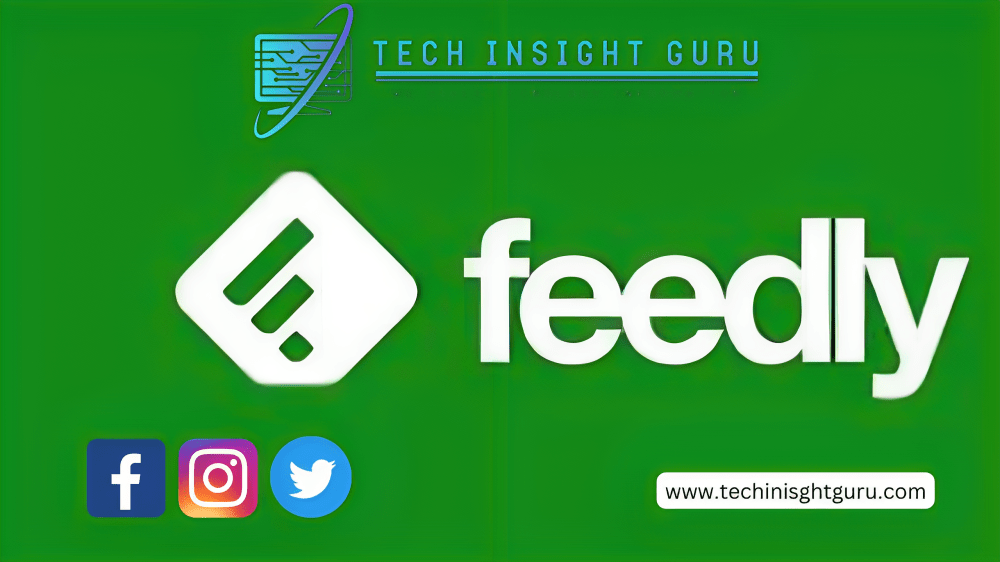
Real-time Updates and Notifications
Keeping pace with the dynamic nature of news, Feedly delivers real-time updates. Users receive notifications about breaking stories or developments related to their chosen topics, ensuring they stay ahead and well-informed in a rapidly evolving news landscape.
Cross-Platform Accessibility
Feedly recognizes the importance of accessibility and offers a synchronized experience across devices. Whether on a desktop, tablet, or smartphone, users can seamlessly transition between platforms, making it a flexible and integral part of their daily routine.
Collaborative Features and Sharing
Feedly facilitates collaborative news exploration. Users can share articles, insights, and discoveries with others, fostering a sense of community around information consumption. This collaborative dimension adds a social layer to the news-reading experience.
Adaptive Learning and Discovery
Feedly’s algorithms learn from user interactions, adapting content recommendations over time. This adaptive learning feature ensures that the news presented becomes increasingly aligned with the user’s evolving interests, providing a continuous and refined discovery process.
2. Flipboard: Magazine-Style News Curation
Flipboard extension offers a magazine-style curation of news articles, blogs, and multimedia content.
Flipboard stands at the forefront of news consumption, revolutionizing the way users engage with information by providing a magazine-style curation of diverse content. With its innovative approach, Flipboard transforms the digital news landscape, offering users a visually appealing and personalized platform for staying informed.
Magazine-Style Curation
At the heart of Flipboard’s appeal is its magazine-style curation, which goes beyond traditional news formats. Users can curate their personalized magazines, selecting topics of interest and organizing content in a visually engaging layout. This design mimics the experience of flipping through a magazine, creating a more immersive and enjoyable reading experience.
Content Aggregation from Varied Sources
Flipboard brings together content from an array of sources, including traditional news outlets, blogs, and social media. This comprehensive aggregation ensures that users receive a holistic view of the topics they follow, fostering a more nuanced understanding of current events and trends.
Visual Appeal and User-Friendly Interface
The platform’s emphasis on visual appeal sets it apart. Each story is presented with eye-catching visuals, creating a visually stimulating and user-friendly interface. This design not only enhances the reading experience but also makes information more accessible and engaging.
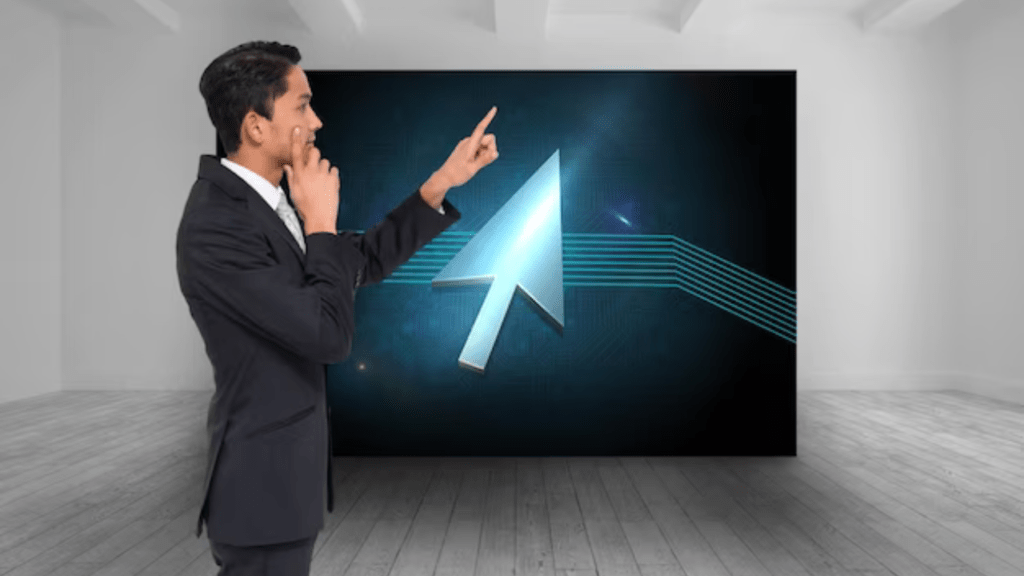
Personalization and Customization
Flipboard places a premium on personalization. Users can tailor their feeds by selecting specific interests, sources, and publications. This granular level of customization ensures that the content presented aligns closely with individual preferences, creating a curated news experience.
Seamless Cross-Platform Experience
Recognizing the importance of accessibility, Flipboard offers a seamless experience across devices. Whether on a smartphone, tablet, or desktop, users can transition effortlessly, ensuring that their personalized magazine is accessible anytime, anywhere.
Social Sharing and Collaborative Discovery
Flipboard incorporates social sharing features, allowing users to share articles and magazines with their networks. This social dimension adds a collaborative element to news discovery, as users can explore content recommended by friends and influencers, expanding their informational horizons.
3. Pocket: Save and Read Later
Pocket extension allows you to save news articles and web content for later reading, ensuring you never miss a story.
Pocket has become a cornerstone in the digital landscape, offering users a seamless solution for saving and revisiting online content at their convenience. With its user-friendly interface and versatile features, Pocket transforms the way individuals engage with articles, videos, and webpages, allowing them to curate their reading experience in a personalized and accessible manner.
Effortless Content Saving
The essence of Pocket lies in its simplicity and efficiency. Users can effortlessly save articles, videos, and other online content to their Pocket account with a single click. This functionality addresses the challenge of information overload by providing a dedicated space for storing valuable content to explore later.
Cross-Platform Accessibility
Pocket recognizes the importance of accessibility across devices. Whether on a computer, tablet, or smartphone, users can seamlessly access their saved content. This cross-platform flexibility ensures that their curated reading list is available wherever and whenever they choose to engage with it.

Personalized Reading Experience
Pocket offers a tailored reading experience by allowing users to organize their saved content into categories and tags. This personalized organization system enables efficient content retrieval and ensures that users can explore their curated library based on specific interests and topics.
Offline Reading Capabilities
An exceptional feature of Pocket is its offline reading capabilities. Users can download saved content for offline access, eliminating the need for a constant internet connection. This functionality is particularly beneficial for individuals on the go or those facing intermittent connectivity.
Enhanced Discoverability and Recommendations
Pocket goes beyond being a simple content repository by providing recommendations based on users’ reading habits. The platform introduces users to new and relevant content, fostering a dynamic and ever-expanding reading list that aligns with their evolving interests.
Collaborative Sharing and Insights
Pocket enhances the reading experience through collaborative sharing. Users can share their curated lists with others, creating a community-driven dimension to content discovery. This collaborative element encourages the exchange of insights and recommendations, expanding the collective knowledge base of the Pocket community.
4. NewsGuard: Trustworthy News Ratings
NewsGuard extension provides credibility ratings for news sources, helping you distinguish reliable sources from misinformation.
NewsGuard: Safeguarding Information Credibility
In an era of information overload, distinguishing between trustworthy and unreliable news sources has become increasingly challenging. NewsGuard emerges as a beacon in the digital landscape, offering users a reliable and transparent way to assess the credibility of news websites.
Unbiased News Ratings
NewsGuard employs a team of experienced journalists to rigorously evaluate news websites based on nine journalistic criteria. These criteria encompass factors such as journalistic standards, transparency, and the avoidance of deceptive practices. By providing clear and transparent ratings, NewsGuard empowers users to make informed decisions about the sources they trust.
Visual Indicators for Quick Assessment
NewsGuard simplifies the process of gauging a website’s credibility by integrating visual indicators directly into users’ web browsers. These indicators, displayed alongside search results and news links, provide a quick and intuitive assessment of a site’s trustworthiness, helping users navigate the vast sea of online information with confidence.
Combatting Misinformation and Disinformation
In the battle against misinformation and disinformation, NewsGuard plays a crucial role by flagging sites that may engage in deceptive practices. This proactive approach aids users in avoiding potentially misleading content, contributing to a healthier and more informed digital discourse.
User Education and Empowerment
Beyond its rating system, NewsGuard is committed to user education. The platform provides detailed “Nutrition Labels” for websites, offering users insights into a site’s background, ownership, and overall track record. This educational component ensures that users not only receive ratings but also understand the rationale behind them, fostering digital media literacy.
Global Expansion and Impact
NewsGuard’s influence extends globally as it partners with tech platforms, libraries, and educational institutions. By becoming an integral part of the digital infrastructure, NewsGuard aims to create a safer online environment where users can navigate news sources with confidence, fostering a culture of media literacy and critical thinking. In an age where misinformation can have far-reaching consequences, NewsGuard stands as a valuable ally in the pursuit of credible and reliable information.
5. Newsify: RSS Feed Reader
Newsify extension allows you to subscribe to RSS feeds and receive updates from your favorite websites.
In the fast-paced world of information, staying abreast of the latest news and updates requires a tool that combines efficiency with customization. Newsify, a versatile RSS feed reader, emerges as a valuable ally in curating a personalized news experience.
Effortless Content Aggregation
Newsify streamlines the news consumption process by aggregating content from diverse sources into a single, user-friendly interface. With its intuitive design, users can effortlessly organize and access a curated selection of news articles, blogs, and updates without the need to navigate through multiple websites.
Customized News Feeds
One of Newsify’s key strengths lies in its customization features. Users can tailor their news feeds based on specific interests, selecting preferred topics, publications, or even individual authors. This level of personalization ensures that users receive content that aligns precisely with their preferences, fostering a more engaged and relevant news-reading experience.
Offline Reading Capabilities
Newsify recognizes the importance of accessibility. Users can download their chosen content for offline reading, enabling them to stay informed even in areas with limited or no internet connectivity. This offline reading capability adds a layer of convenience, ensuring that users can engage with news articles at their own pace and convenience.
Seamless Cross-Platform Integration
To accommodate the dynamic nature of users’ lifestyles, Newsify seamlessly integrates across devices. Whether on a desktop, tablet, or smartphone, the synchronized experience ensures that users can transition seamlessly between platforms, making their curated news feeds accessible anytime, anywhere.
Efficient News Consumption
Newsify’s minimalist design and user-friendly features contribute to an efficient news consumption experience. By decluttering the reading interface and providing a distraction-free environment, Newsify allows users to focus on the content that matters most to them.
6. Mercury Reader: Distraction-Free Reading
Mercury Reader extension transforms cluttered news articles into clean, easy-to-read formats, minimizing distractions.
Mercury Reader, a browser extension renowned for its simplicity and functionality, redefines the online reading experience by ushering users into a realm of unparalleled focus. In an era where digital content often comes adorned with distractions, Mercury Reader stands as a beacon for those seeking a serene and concentrated reading environment.
Stripping Away the Clutter
At its core, Mercury Reader excels in the art of decluttering. By removing superfluous elements such as ads, banners, and sidebars from web pages, it crafts a minimalist reading interface. This refined canvas places the spotlight squarely on the text, eliminating visual noise and allowing readers to immerse themselves in the essence of the content.
Customization Tailored to You
Mercury Reader is not just about simplicity; it’s about personalization too. Users have the power to customize their reading experience. With adjustable font sizes, styles, and background colors, Mercury Reader caters to individual preferences, ensuring optimal comfort for each reader.
Seamless Integration, Consistent Tranquility
Whether you’re browsing news articles, blog posts, or educational content, Mercury Reader maintains its commitment to a distraction-free experience. Its seamless integration across popular reading platforms guarantees a consistent, clutter-free interface, preserving the tranquility that Mercury Reader enthusiasts have come to appreciate.
Enhancing Focus, Improving Comprehension
Beyond its aesthetic appeal, Mercury Reader enhances focus, a precious commodity in today’s digital deluge. By eliminating visual distractions, it creates an environment conducive to improved comprehension and retention, offering a digital sanctuary for those seeking deep, undistracted engagement with written content.
Accessible Reading for All
Mercury Reader’s dedication to simplicity extends to accessibility. Its minimalist design not only fosters focus but also makes content more accessible to diverse audiences, embodying a commitment to providing a serene reading experience for all users.
7. SmartNews: Trending News Highlights
SmartNews extension delivers trending news highlights and top stories from various sources.
In the dynamic landscape of news consumption, SmartNews shines as a beacon for those seeking a curated and efficient way to stay abreast of current events. This innovative news aggregation app has become a go-to platform for millions, offering a streamlined approach to discovering and digesting trending news highlights.
Aggregated Trends in One App
SmartNews sets itself apart by aggregating news from various reputable sources into a single, user-friendly interface. This consolidation ensures that users can access a diverse range of perspectives on trending topics without the need to navigate multiple apps or websites.
Personalized News Discovery
One of SmartNews’ strengths lies in its ability to personalize news discovery. The app employs machine learning algorithms to analyze user preferences and behavior, tailoring the news feed to individual interests. This personalized touch enhances the relevancy of the content presented, fostering a more engaging and efficient news consumption experience.
Efficient and Visual Interface
SmartNews recognizes the importance of user experience. Its interface is designed for efficiency, presenting news highlights in a visually engaging format. With a card-based layout and vibrant visuals, users can quickly scan and select articles that pique their interest, streamlining the process of staying informed.
Breaking News Alerts
In the fast-paced world of news, timeliness is crucial. SmartNews addresses this by providing breaking news alerts, ensuring that users receive immediate notifications about significant developments. This real-time feature adds an element of urgency to the app, keeping users well-informed as events unfold.
Offline Reading Capabilities
Acknowledging the need for accessibility, SmartNews offers offline reading capabilities. Users can download articles for later perusal, a valuable feature for individuals on the go or those facing connectivity challenges. This ensures a continuous and uninterrupted news-reading experience.
8. Brief: Customizable News Dashboard
Brief extension offers a customizable news dashboard with quick access to headlines and summaries.
In the bustling digital age, where information flows from various sources, the need for a personalized and efficient news consumption platform is more apparent than ever. Brief steps into this arena as a customizable news dashboard, empowering users to curate and streamline their news experience according to their unique preferences.
Aggregation with Precision
At its core, Brief excels in aggregating news from diverse sources, providing users with a centralized hub for their daily dose of information. The platform ensures that users can access content from a range of outlets, offering a comprehensive view of the latest happenings in a single, user-friendly interface.
Tailored News Feeds
What sets Brief apart is its emphasis on customization. Users have the ability to tailor their news feeds based on specific interests, topics, and sources. This granular level of personalization ensures that the content presented aligns precisely with individual preferences, allowing users to create a curated news experience that resonates with their unique tastes.
Efficient and Intuitive Design
Brief understands the importance of user experience. Its interface is designed to be both efficient and intuitive, facilitating seamless navigation through a visually appealing dashboard. The card-based layout and streamlined design contribute to a clutter-free environment, enabling users to focus on the content that matters most to them.
Real-time Updates and Notifications
In a world where events unfold rapidly, Brief keeps users in the loop with real-time updates and notifications. Breaking news alerts ensure that users are promptly informed about significant developments, adding a layer of immediacy to their news consumption.
Conclusion:
Integrate these essential Google extensions into your daily routine to access reliable news sources, stay informed, and engage with a diverse range of perspectives. Whether you’re focused on personalized news aggregation, trustworthy news ratings, or distraction-free reading, these tools cater to a wide range of news interests and objectives. Embrace the power of technology to stay connected to the world’s unfolding stories, engage in meaningful discussions, and foster an informed and engaged citizenry. Let these extensions be your news companions, guiding you through the world of news discovery and updates, and helping you become an active participant in shaping the narrative of our ever-evolving global landscape.
visit: mishitechtalks.com