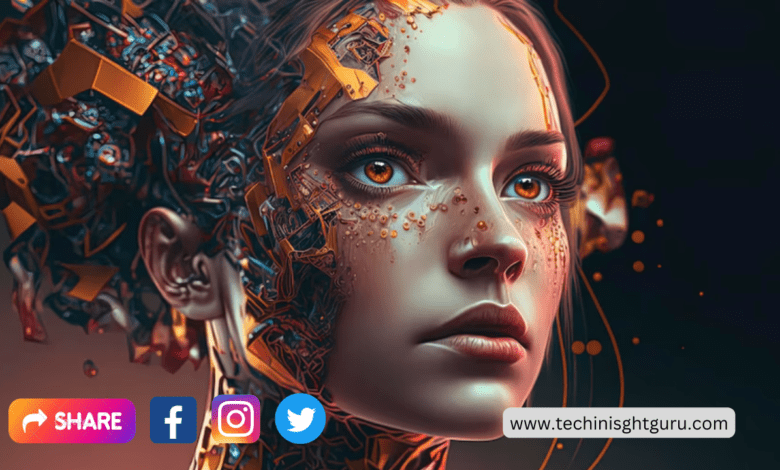
The Best 8 Essential Google Extensions for Art and Design Enthusiasts 2024
Introduction:
Art and creativity are powerful avenues for self-expression and inspiration. Google Chrome extensions offer a range of tools that can elevate your artistic endeavors, provide access to design resources, and help you explore the world of visual creativity. Whether you’re an aspiring artist, a seasoned designer, or someone seeking to nurture your creative side, these extensions offer features to enhance your artistic process and foster innovation. In this article, we’ll embark on a journey of visual exploration and discover a comprehensive list of essential Google extensions that will empower you to unleash your creative genius, refine your design skills, and experience the joy of artistic expression.
1. Adobe Creative Cloud: Design Tools and Integration
Adobe Creative Cloud extension offers quick access to popular design tools like Photoshop, Illustrator, and more.
Adobe Creative Cloud stands as an unparalleled suite of design tools, representing the apex of creativity and innovation in the digital realm. Offering a comprehensive array of applications, services, and collaborative features, Creative Cloud has become an indispensable resource for designers, artists, photographers, and creative professionals across diverse industries.
Versatile Design Applications
At the heart of Adobe Creative Cloud are industry-standard design applications, including Photoshop, Illustrator, InDesign, and more. These tools empower users to bring their creative visions to life, whether through photo manipulation, vector illustration, or layout design, setting the standard for precision and creativity in the digital design landscape.
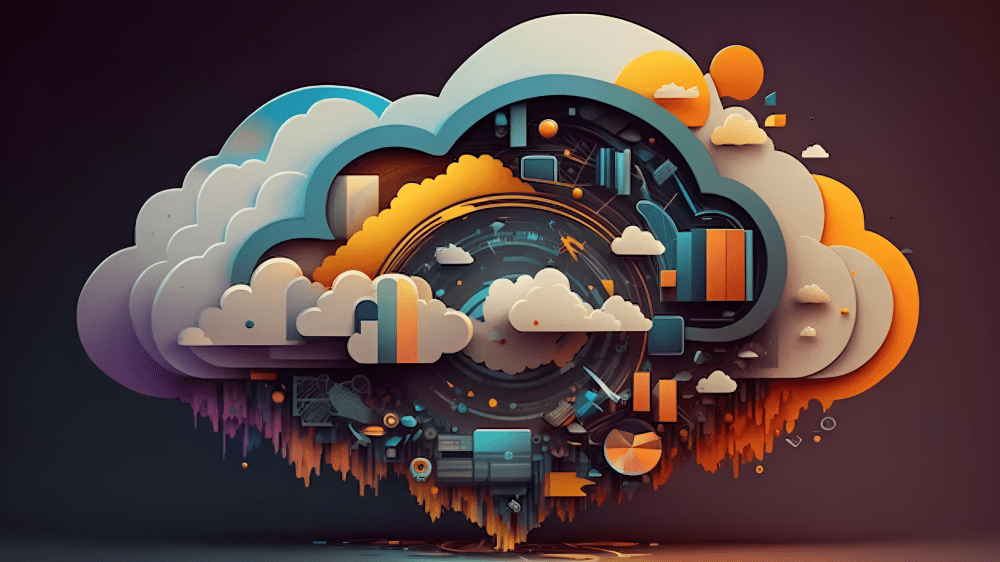
Seamless Integration and Cloud-Based Collaboration
Creative Cloud transcends individual applications by fostering seamless integration and cloud-based collaboration. Users can synchronize their work across different devices, ensuring flexibility and accessibility. The cloud-based approach facilitates real-time collaboration, allowing teams to work on projects simultaneously, enhancing workflow efficiency and enabling a dynamic exchange of ideas.
Continuous Updates and Innovation
One of Creative Cloud’s key strengths lies in its commitment to continuous updates and innovation. Subscribers benefit from the latest features, enhancements, and performance improvements, ensuring that their design tools remain cutting-edge and aligned with evolving industry standards.
Expansive Asset Libraries and Creative Resources
Creative Cloud provides access to expansive asset libraries and creative resources. From high-quality stock images to customizable design templates, users can augment their projects with a wealth of creative elements, streamlining their workflow and sparking inspiration.
Subscription Model for Accessibility
The subscription-based model of Adobe Creative Cloud enhances accessibility for users. It enables professionals, students, and enthusiasts alike to access a full spectrum of design tools without the upfront costs associated with perpetual licenses, democratizing access to top-tier design software.
2. Canva: Visual Design and Templates
Canva extension provides a wide range of design templates, graphics, and tools for creating stunning visuals.
Canva stands as a game-changer in the realm of visual design, providing a user-friendly platform that empowers individuals and businesses to create stunning graphics, presentations, and marketing materials. With its intuitive interface, versatile design tools, and an extensive library of templates, Canva has become a go-to resource for both seasoned designers and those venturing into the world of graphic creation.
Intuitive Design Tools for All Skill Levels
Canva’s strength lies in its user-friendly design tools that cater to individuals of all skill levels. The drag-and-drop interface, coupled with a variety of customization options, allows users to effortlessly bring their creative ideas to life without the need for extensive design expertise.

Extensive Library of Templates for Diverse Needs
A standout feature of Canva is its vast library of templates covering diverse design needs. From social media posts and business cards to presentations and posters, Canva offers a template for almost every imaginable design project. This streamlines the creative process and provides users with a solid starting point for their projects.
Collaborative Features for Seamless Teamwork
Canva fosters collaborative design efforts with features that support teamwork. Users can invite team members to collaborate on projects in real-time, facilitating a smooth and efficient workflow for groups working on design tasks.
Accessible Anytime, Anywhere
Canva’s cloud-based nature ensures accessibility from anywhere with an internet connection. Whether on a desktop, laptop, or mobile device, users can seamlessly pick up where they left off, enabling flexibility and convenience in the design process.
Empowering Individuals and Businesses Alike
Canva’s democratization of design tools empowers individuals and businesses with limited resources to create professional-looking visuals. The platform’s accessibility and affordability make it a valuable asset for startups, entrepreneurs, educators, and anyone seeking to enhance their visual communication.
3. Unsplash: High-Quality Free Images
Unsplash extension offers a collection of high-quality, copyright-free images for use in your creative projects.
Unsplash has emerged as a cornerstone in the digital landscape, offering a treasure trove of high-quality, royalty-free images that cater to the diverse visual needs of creators, designers, and businesses. Founded on the principle of making professional-grade visuals accessible to all, Unsplash has become a go-to resource for individuals and organizations seeking stunning imagery without the constraints of licensing fees.
Expansive Library of Exceptional Imagery
Unsplash’s strength lies in its expansive library, curated with a discerning eye for quality. The platform hosts a vast collection of images contributed by a global community of photographers, spanning diverse genres, styles, and themes. From breathtaking landscapes to nuanced portraits, Unsplash offers a visual feast that caters to a broad spectrum of creative projects.
Accessible to All, Free of Charge
A defining feature of Unsplash is its commitment to democratizing access to high-quality visuals. All images on Unsplash are available for download and use free of charge, eliminating the barriers associated with licensing fees. This accessibility empowers creators, startups, and individuals to enhance their projects with professional-grade imagery regardless of budget constraints.
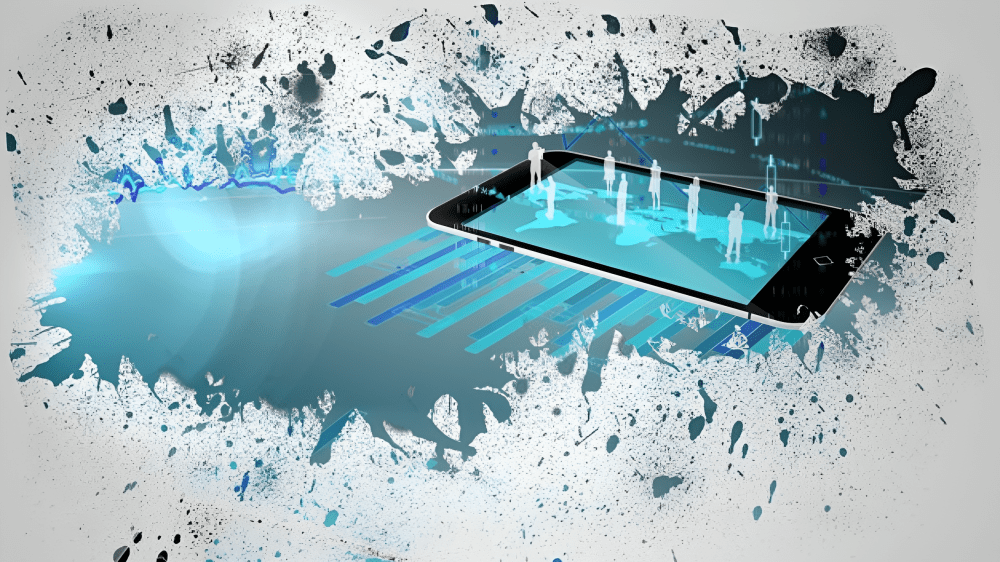
Contributor Community and Global Collaboration
Unsplash thrives on the collaborative spirit of its contributor community. Photographers from around the world share their work, contributing to a collective pool of creativity. This global collaboration results in a diverse and ever-expanding library that reflects the richness of human experiences and perspectives.
Versatility for Varied Creative Endeavors
Whether designing a website, creating marketing collateral, or illustrating a blog post, Unsplash provides a versatile resource for varied creative endeavors. The platform’s user-friendly interface and search functionalities make it easy for users to discover the perfect image to complement their projects.
Impact on Visual Communication and Storytelling
Unsplash has had a transformative impact on visual communication and storytelling. By providing a repository of exceptional visuals, the platform has empowered storytellers, marketers, and content creators to convey narratives with greater impact, resonating with audiences on a deeper level.
4. ColorZilla: Color Picker and Palette Generator
ColorZilla extension helps you identify colors on web pages and generate color palettes for your designs.
ColorZilla stands as an indispensable tool for web designers and developers, providing a suite of features that simplify color-related tasks and elevate the aesthetics of digital projects. Renowned for its precision color picking and palette generation capabilities, ColorZilla empowers users to create visually stunning websites with ease.
Advanced Color Picking for Precision Design
At the core of ColorZilla’s functionality is its advanced color picker, enabling users to precisely capture and identify colors from any point on a webpage. This feature is particularly valuable for maintaining design consistency and integrating external color schemes seamlessly into new projects.
Comprehensive Palette Generation
ColorZilla excels in generating comprehensive color palettes, allowing designers to explore harmonious color combinations effortlessly. With the ability to extract multiple colors from a webpage or image, users can quickly build engaging and visually cohesive color schemes that enhance the overall user experience.
Gradient Generator for Dynamic Visuals
A standout feature is ColorZilla’s gradient generator, enabling users to create eye-catching gradients with customizable parameters. This tool simplifies the process of implementing gradients in web design, providing a visual playground for designers to experiment with transitions and effects.
Browser Extension for Seamless Integration
ColorZilla seamlessly integrates into web browsers through its browser extension. This means users can access its powerful features with a single click, streamlining the workflow for designers who need swift and efficient color-related tasks while working on web projects.
Educational Resources for Skill Enhancement
ColorZilla goes beyond being a tool; it serves as an educational resource for color theory and design. The platform provides valuable insights into color manipulation, helping users deepen their understanding of color combinations, contrasts, and the psychological impact of different hues.
5. Behance: Creative Portfolio Showcase
Behance extension allows you to explore and showcase creative portfolios from artists and designers worldwide.
Behance has established itself as a dynamic platform that transcends traditional portfolio presentation, providing a digital haven for creative professionals to showcase their work, connect with peers, and explore global trends. As a subsidiary of Adobe, Behance has become an integral part of the creative ecosystem, empowering designers, artists, photographers, and other creative individuals to amplify their online presence and advance their careers.
Dynamic Multimedia Portfolios
Behance enables users to create dynamic multimedia portfolios that go beyond static displays of work. Artists and designers can showcase their projects with a rich array of visuals, including images, videos, and interactive elements, offering a comprehensive and engaging overview of their creative prowess.
Global Exposure and Networking
At the heart of Behance’s impact is its role as a global networking hub for creatives. Professionals can connect with like-minded individuals, potential clients, and collaborators from around the world. This global exposure enhances opportunities for collaboration, job opportunities, and the exchange of ideas, fostering a vibrant and interconnected creative community.
Integration with Adobe Creative Cloud
Behance seamlessly integrates with Adobe Creative Cloud, allowing users to showcase their work directly from tools like Photoshop, Illustrator, and InDesign. This integration streamlines the process of updating portfolios, ensuring that the latest projects are readily available for audiences.
Curated Galleries and Trend Exploration
Behance features curated galleries that spotlight outstanding projects, providing a curated showcase of creative excellence. This not only celebrates the work of talented individuals but also serves as a source of inspiration and trend exploration for the entire creative community.
Job Opportunities and Talent Discovery
Behance serves as a talent discovery platform for recruiters, agencies, and businesses seeking creative professionals. The platform’s job board facilitates connections between talent and opportunities, creating a bridge between creatives and potential employers.
6. Muzli: Design and Inspiration Feed
Muzli extension delivers a curated feed of design inspiration, articles, and trends from the design community.
Muzli emerges as a vital source of creative nourishment for designers, providing a curated feed of design inspiration and trends to ignite the imaginative spark within the creative community. Developed by InVision, Muzli goes beyond being a browser extension; it stands as a dedicated platform that delivers a daily dose of visually captivating and innovative design content.
Curated Design Inspiration
At the core of Muzli’s appeal is its commitment to curating high-quality design inspiration from around the web. The platform sifts through the vast landscape of design content to present users with a carefully curated feed of UI/UX designs, illustrations, web trends, and innovative concepts, serving as a constant source of creative fuel.
Personalized and Trend-Forward
Muzli’s algorithm adapts to individual preferences, tailoring the content feed based on users’ design interests. This personalized approach ensures that designers are exposed to content that aligns with their specific tastes while also introducing them to emerging trends and diverse design aesthetics.
Seamless Integration into Workflow
Designed with the needs of designers in mind, Muzli seamlessly integrates into web browsers and design tools. This integration enables designers to infuse their daily workflow with inspiration without disrupting their creative process, fostering a symbiotic relationship between the tool and the creative mind.
Community Engagement and Collaboration
Muzli fosters a sense of community by enabling users to appreciate, comment, and share inspirational content. This interactive aspect encourages collaboration, idea exchange, and the formation of a global community where designers can connect, inspire, and be inspired.
Staying Ahead in the Design Landscape
By providing a constant stream of fresh and trend-forward design content, Muzli empowers designers to stay ahead in the ever-evolving design landscape. It serves as a virtual design companion that not only sparks creativity but also keeps designers informed about the latest industry trends and innovations.
7. Sketchpad: Online Drawing and Sketching
Sketchpad extension offers a virtual canvas for drawing, sketching, and artistic experimentation.
Sketchpad emerges as a versatile and user-friendly online platform, empowering artists, doodlers, and creative enthusiasts to express their ideas through digital drawing and sketching. With an array of tools and features, Sketchpad transcends traditional drawing apps, offering a seamless and accessible canvas for individuals to bring their artistic visions to life.
Intuitive Drawing Tools and Customization
At the heart of Sketchpad’s appeal is its intuitive interface equipped with a diverse set of drawing tools. Users can choose from a palette of brushes, pencils, and colors, allowing for a wide range of creative expression. The platform’s customization options enable artists to fine-tune their strokes, creating everything from intricate illustrations to freeform doodles.
Accessible Anytime, Anywhere
As an online tool, Sketchpad provides the flexibility to create art anytime, anywhere, eliminating the need for software installations. The cloud-based nature of the platform ensures that artists can seamlessly access their work across different devices, fostering a fluid and uninterrupted creative process.
Collaborative Capabilities
Sketchpad supports collaborative drawing, enabling users to engage in artistic endeavors with friends or colleagues in real-time. This collaborative feature adds a social dimension to the drawing experience, fostering shared creativity and enabling artists to collaborate on digital canvases.
Versatility for Various Art Styles
Whether users are into digital painting, sketching, or creating intricate designs, Sketchpad caters to a variety of art styles. The platform’s versatility makes it suitable for artists of all levels, from beginners experimenting with basic shapes to seasoned illustrators crafting elaborate compositions.
Export Options for Creative Freedom
Sketchpad provides export options that allow users to save their creations in different formats. This flexibility ensures that artists can seamlessly integrate their digital artwork into various projects, whether for personal use or professional applications.
8. Lucidchart: Diagram and Flowchart Creation
Lucidchart extension enables you to create diagrams, flowcharts, and visual representations for design and communication.
Lucidchart stands as a robust and intuitive platform for creating diagrams, flowcharts, and visual representations, empowering individuals and teams to communicate complex ideas with clarity. With its user-friendly interface and collaborative features, Lucidchart has become a go-to tool for professionals across various industries.
Intuitive Interface for Seamless Creation
Lucidchart’s strength lies in its intuitive drag-and-drop interface that allows users to effortlessly create professional-grade diagrams. Whether mapping out processes, illustrating concepts, or designing organizational charts, the platform streamlines the creation process, making it accessible to users with varying levels of design expertise.
Versatility Across Industries
From project managers and engineers to educators and designers, Lucidchart caters to a diverse range of professionals. Its versatility enables users to create diagrams and flowcharts that suit their specific needs, whether it’s for project planning, system architecture, educational materials, or business presentations.
Real-time Collaboration for Team Productivity
Lucidchart excels in fostering collaboration among team members. With real-time editing and commenting features, multiple users can work on the same diagram simultaneously, facilitating seamless teamwork. This collaborative aspect is particularly valuable for remote teams and distributed work environments.
Integration with Popular Platforms
Lucidchart seamlessly integrates with popular productivity and collaboration tools, including Google Workspace, Microsoft Office, and various project management platforms. This integration enhances workflow efficiency, allowing users to embed diagrams directly into documents, presentations, or project management systems.
Security Measures for Confidential Information
Recognizing the importance of data security, Lucidchart employs robust measures to protect sensitive information. The platform adheres to industry standards for data encryption and access controls, providing users with the assurance that their diagrams and flowcharts remain secure.
Conclusion:
Integrate these essential Google extensions into your creative journey to amplify your artistic expression, access design resources, and explore innovative ideas. Whether you’re focused on graphic design, visual inspiration, or artistic exploration, these tools cater to a wide range of art and creativity interests. Embrace the power of technology to transform your ideas into visual masterpieces, ignite your imagination, and communicate your unique perspective to the world. Let these extensions be your creative companions, guiding you through the world of design and artistic exploration, and helping you channel your passion and creativity into works that inspire, captivate, and leave a lasting impression.
visit: mishitechtalks.com

One Comment