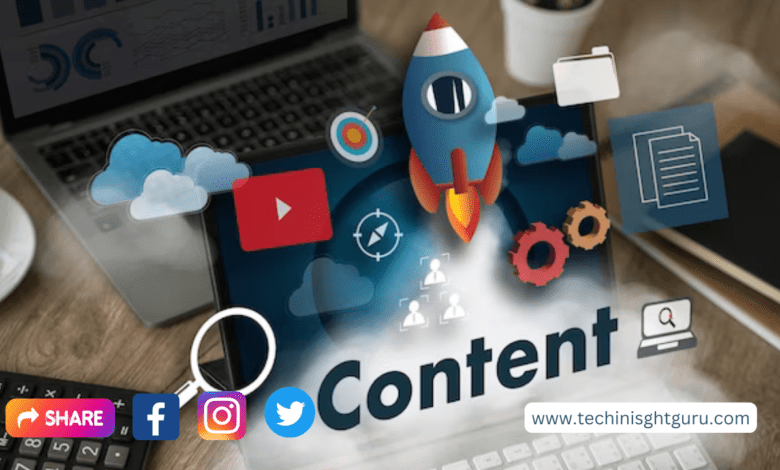
Best 8 Essential Google Extensions for Content Creation 2024
Introduction:
Blogging is a powerful medium for self-expression, sharing knowledge, and connecting with audiences around the world. Google Chrome extensions offer a suite of tools that can enhance your blogging experience, streamline content creation, and help you effectively engage your readers. Whether you’re a seasoned blogger, a content creator, or someone starting on your blogging journey, these extensions provide features to optimize your writing process and create impactful blog posts. In this article, we’ll delve into a comprehensive list of essential Google extensions that will empower you to master blogging, enhance your content, and captivate your audience.
1. Grammarly: Writing and Editing Assistant
Grammarly extension offers real-time grammar and spelling checks, ensuring your blog posts are polished and error-free.
Grammarly stands as a premier writing and editing assistant, revolutionizing the way individuals approach written communication. This comprehensive tool has become an indispensable ally for writers, professionals, students, and anyone striving for excellence in their written expression.
Advanced Grammar and Spelling Checks:
At the heart of Grammarly’s success is its advanced grammar and spelling checking capabilities. The tool goes beyond basic spell-check, meticulously analyzing sentence structures and identifying grammatical nuances to ensure clarity and precision in written content.
Contextual Suggestions for Improved Clarity:
Grammarly excels in providing contextual suggestions, offering users alternative words or phrases to enhance clarity and coherence. This feature ensures that written communication not only adheres to grammatical rules but also effectively conveys the intended message.

Real-Time Editing Across Platforms:
Whether composing emails, drafting documents, or writing social media posts, Grammarly offers real-time editing across various platforms. The seamless integration allows users to receive instant feedback and corrections, promoting efficiency and accuracy in their writing endeavors.
Genre-Specific Writing Style Guidance:
Grammarly understands that different types of writing require different styles. The tool provides genre-specific writing style guidance, ensuring that users maintain appropriate tones and styles for academic papers, business communication, creative writing, and more.
User-Friendly Interface:
With its intuitive and user-friendly interface, Grammarly ensures that individuals of all writing proficiency levels can easily navigate the platform. The tool integrates into popular word processing software, browsers, and even offers a standalone web-based editor, making it accessible across various writing environments.
Personalized Writing Insights:
Grammarly’s premium features include personalized writing insights, offering users a detailed analysis of their writing habits. From word choice suggestions to readability scores, these insights empower individuals to continuously refine their writing skills.
2. Evernote Web Clipper: Research and Note-Taking
Evernote Web Clipper extension allows you to capture web content, take notes, and organize research materials for your blog.
Evernote Web Clipper stands as an indispensable tool for individuals navigating the vast landscape of information on the Internet. This browser extension integrates seamlessly with popular web browsers, offering users a streamlined approach to research and note-taking that transforms the way digital information is captured, organized, and used.
Improper web clipping:
At the heart of Evernote Web Clipper’s functionality is its ability to effortlessly capture web content. Users can clip articles, images and entire web pages in a single click, ensuring that valuable information from the Internet is instantly transformed into organized and accessible notes in Evernote.

Versatile clipping options:
Evernote Web Clipper offers users versatile clipping options. Whether saving an entire article in a simple format, capturing a full-page screenshot, or selecting specific parts of a webpage, the extension accommodates various research needs, allowing users to curate information to suit their preferences.
Systematic note taking:
Once clipped, the content integrates seamlessly into the user’s Evernote account. The app’s organizational features enable users to categorize, tag, and annotate their notes, creating a structured and searchable repository of information. This organization ensures that users can quickly find and reference their clipped content when needed.
Associate Features:
Evernote’s collaborative features extend to Web Clipper, which allows users to share clipped content with colleagues, friends, or associates. This collaborative functionality enhances teamwork and information sharing fostering a dynamic and efficient research environment.
Integration with the Evernote ecosystem:
Evernote Web Clipper integrates seamlessly with the broader Evernote ecosystem. Users can access their clipped content not only on the web, but also across devices, ensuring a consistent and synchronized experience whether working on a computer, tablet or smartphone.
3. WordPress.com: Blogging Platform Integration
WordPress.com extension provides direct access to your WordPress dashboard, simplifying blog post management.
WordPress.com stands as a cornerstone in the world of online content creation, providing a user-friendly and versatile platform that enables individuals and businesses to share their ideas, stories, and products with a global audience. At its core, WordPress.com is a dynamic blogging platform that seamlessly integrates powerful features, customization options, and ease of use.
Intuitive Blogging Interface:
WordPress.com offers an intuitive and user-friendly interface for bloggers of all levels. Whether a seasoned content creator or a novice blogger, users can easily navigate the platform to create and publish engaging content. The platform’s simplicity encourages creativity without compromising on functionality.
Versatility in Content Creation:
One of WordPress.com’s strengths lies in its versatility. Bloggers can create a wide range of content, including articles, photo galleries, videos, and more. The platform supports multimedia integration, allowing users to enhance their posts with visuals and multimedia elements to captivate their audience.
Customization and Themes:
To reflect individuality and brand identity, WordPress.com provides a vast array of themes and customization options. Users can choose from a diverse selection of themes or tailor their website’s appearance with customizable features. This flexibility ensures that each blog has a unique and visually appealing presentation.\

Integrated Blog Management:
WordPress.com streamlines blog management with a centralized dashboard. From drafting and editing posts to managing comments and analyzing site statistics, bloggers can efficiently oversee all aspects of their online presence. The integrated management system enhances productivity and ensures a seamless blogging experience.
Mobile Accessibility:
Recognizing the importance of on-the-go content creation, WordPress.com offers mobile accessibility. Bloggers can manage their sites, create content, and engage with their audience directly from mobile devices, providing flexibility and convenience.
4. Hemingway Editor: Readability and Style Enhancement
Hemingway Editor extension analyzes your writing for readability, suggesting improvements to enhance your blog’s clarity and style.
In the digital age, effective communication is paramount, and creating clear, concise and engaging content is an art. Enter Hemingway Editor, a digital tool designed to enhance the readability and style of your writing. Named after the famous author Ernest Hemingway, who is known for his straightforward and impressive prose, this editor helps users improve their writing by focusing on simplicity and clarity.
The Hemingway editor uses a color-coded system to highlight different aspects of your text. Complex sentences, highlighted in yellow, prompt users to consider simplifying their composition. Adverbs, shown in blue, indicate areas where strong verbs can enhance influence. Passive voice, flagged in green, prompts active constructions for more engaging narration. The tool also identifies difficult-to-read sentences and instances of excessive wording.
One of the strengths of the Hemingway editor lies in its ability to assign a readability grade to your text. This grade is US Adapted to a learning system, providing users with a quick gauge of the complexity of their writing. Aimed at making content more accessible, this feature ensures that authors tailor their message to a wider audience.
In addition to his technical analysis, the Hemingway editor promotes a writing philosophy that values brevity and directness. By encouraging users to remove unnecessary embellishments, the editor promotes a writing style that resonates with readers of various backgrounds and literacy levels.
5. Pinterest Save Button: Visual Inspiration Collection
Pinterest Save Button extension lets you save images and visual inspiration directly from websites to enhance your blog’s visual appeal.
In the vast realm of digital creativity, the Pinterest Save button emerges as a powerful tool for curating visual inspiration. Designed to integrate seamlessly with your web browser, this feature allows users to collect and organize images from any website onto their Pinterest boards. With its user-friendly interface and versatile functionality, the Pinterest Save button has become an indispensable asset for those looking to capture and share their visual musings.
Effortless integration
One of the main strengths of the Pinterest Save Button is its easy integration into popular web browsers. Once installed, the button becomes a virtual collector, allowing users to collect images with a simple click. This streamlined process ensures that saving inspiration is a frictionless experience.
Visual bookmarking
The Pinterest Save button transforms the internet into a personal visual library. Users can curate boards based on their interests, be it home decor, fashion, recipes or travel destinations. This visual bookmarking capability not only serves as a source of personal inspiration but also facilitates collaboration as users can share their boards with others.
Organization made easy
With the ability to create multiple boards, the Pinterest Save button promotes efficient organization. Users can categorize their saved images, making it a breeze to revisit and find inspiration from their curated collection. This organizational feature is especially valuable for those engaged in creative projects, from event planning to designing spaces.
Seamless sharing
Beyond personal use, the Pinterest Save button promotes a culture of sharing. Users can share their curated boards with friends, colleagues, or the Pinterest community at large. This social aspect adds a layer of engagement to the creative process, allowing ideas to flow and inspiration to become a communal experience.
Effortless savings across the web
The Pinterest Save button is an easy gateway to collecting. With a simple click, users can save images from any website directly to their Pinterest board. This feature proves invaluable for those looking to assemble a visual mood board, plan events, or gather ideas for home decor, fashion, recipes, and more. Ease of saving empowers users to curate their digital scrapbooks with just the click of a button.
Organizing ideas on the board
Pinterest takes organization to the next level with its board system. Users can create boards dedicated to specific themes, projects or interests. Whether it’s a dream travel itinerary, a collection of recipes to try, or a mood board for a creative project, the Pinterest Save button allows users to categorize their visual inspirations for easy retrieval and reference.
Collaborative possibilities
Pinterest isn’t just a solitary experience; It is a platform for collaboration. Users can invite others to contribute to their boards, fostering a sense of community around shared interests. This collaborative feature makes Pinterest a valuable tool for organizing group projects, events, or exchanging ideas between friends and colleagues.
Unlocking creativity and invention
In addition to its organizational skills, the Pinterest Save button is a catalyst for creativity and discovery. Users can explore an endless array of content curated by others, opening up new avenues for inspiration. From DIY projects to the latest trends, Pinterest serves as a visual search engine, sparking creativity and providing a constant flow of new ideas.
6. Yoast SEO: Search Engine Optimization
Yoast SEO extension offers insights and recommendations to optimize your blog posts for search engines and improve discoverability.
In the dynamic field of digital marketing, search engine optimization (SEO) plays a key role in increasing online visibility. A powerful tool that has gained wide popularity for its effectiveness is Yoast SEO. This WordPress plugin empowers content creators to optimize their websites and improve their rankings on search engine results pages (SERPs).
Focus on keyword optimization
Yoast SEO enables users to strategically integrate keywords into their content, ensuring it aligns with search engine algorithms. By offering real-time feedback and analytics, the plugin guides writers in crafting compelling, keyword-rich content that resonates with both readers and search engines.
Content Readability Insights
In addition to keywords, Yoast SEO places a strong emphasis on content readability. It evaluates factors such as sentence structure, paragraph length and effective use of subheadings. This ensures that your content is not only search engine-friendly but also accessible and engaging for your audience.
Meta tags and snippet preview
Crafting an attractive meta description is important for click-through rates. Yoast SEO helps optimize meta tags and provides live snippet previews, allowing creators to visualize how their content will appear in search results. This feature increases the overall appeal of your content, potentially leading to higher click-through rates.
XML Sitemaps and Technical SEO
Yoast SEO simplifies the technical aspects of SEO by generating XML sitemaps. These sitemaps make it easier for search engines to crawl and index your website, which contributes to better overall site performance.
7. Google Docs Offline: Document Accessibility
Google Docs Offline extension ensures you can access and edit your blog drafts even without an internet connection.
In an era dominated by connectivity, Google Docs Offline emerges as a game-changer, ensuring seamless document accessibility even in the absence of an Internet connection. This feature proves invaluable for individuals on the go or facing intermittent connectivity challenges.
Continuous access anywhere, anytime
Google Docs frees offline users from the constraints of a constant internet connection. Whether you’re on a plane, in a remote location, or facing a sudden network outage, this feature enables you to continue working on your documents without interruption. Just enable offline mode, and your Google Docs become accessible whenever and wherever you need them.
Easy setup for offline mode
Activating Google Docs offline is a straightforward process. Users can enable offline mode through the settings menu, allowing documents to be automatically synced when online. This simplicity ensures that anyone, regardless of technical expertise, can enjoy uninterrupted access to their critical documents.
Acquisition of capabilities without compromise
One might think that working offline means sacrificing collaboration features, but Google Docs Offline dispels this notion. Users can edit documents, add comments and collaborate seamlessly with team members. Once online, changes are synchronized, ensuring a smooth transition between offline and online work.
Security and offline document management
Concerns about document security are addressed with Google Docs Offline. The platform uses strong security measures ensuring that your offline edits are protected until they are synced to the cloud. This assures users that their work remains safe even when disconnected from the Internet.
8. Loom: Video Content Creation
Loom extension allows you to create and embed video content directly into your blog posts for added engagement.
Revolutionary Communication: Loom’s Impact on Video Content Creation
Loom has emerged as a revolutionary platform, changing the landscape of video content creation and communication. This user-friendly tool is designed to simplify the process of recording and sharing videos, making it an indispensable asset for businesses, educators and content creators.
Seamless screen and webcam recording
One of Loom’s standout features is its seamless integration of screen and webcam recording. Users can easily capture their screen, webcam feed, or both simultaneously, increasing the versatility of content creation. From instructional videos, product demonstrations or personalized messages, Loom provides a dynamic platform for visually appealing content.
Effortless editing and sharing
Loom streamlines the video creation process with its intuitive editing tools. Users can trim, cut and polish their recordings directly within the platform. Once content is satisfied, sharing is a joy through Loom’s easy-to-use interface. Whether it’s to embed videos in emails, share links, or use Loom’s integration with other platforms, the tool facilitates seamless distribution.
Enhanced collaboration and communication
Loom goes beyond traditional communication tools by promoting collaboration through video. Teams can communicate ideas more effectively, reducing the potential for miscommunication. Educational institutions leverage Loom for virtual classrooms, enabling teachers to deliver engaging lessons and students to submit assignments with ease.
Time efficiency and productivity boost
In a fast-paced digital environment, Loom stands out for its time-efficient approach to communication. Users can convey complex information more quickly and comprehensively through video, ultimately increasing productivity and reducing the need for lengthy text-based explanations.
Conclusion:
Integrate these essential Google extensions into your blogging toolkit to elevate your content creation process, engage your readers, and amplify your impact in the digital sphere. Whether you’re focused on writing enhancement, research organization, or visual inspiration, these tools cater to a wide range of blogging interests and objectives. Embrace the power of technology to convey your ideas with precision, captivate your audience, and establish a meaningful online presence. Let these extensions be your companions on your blogging journey, guiding you through the world of content creation and helping you create blog posts that resonate, inspire, and leave a lasting impression.
Visit : mishitechtalks.com

One Comment