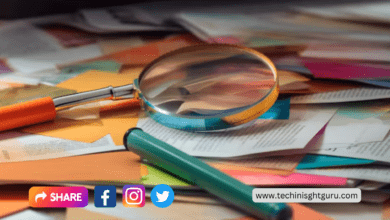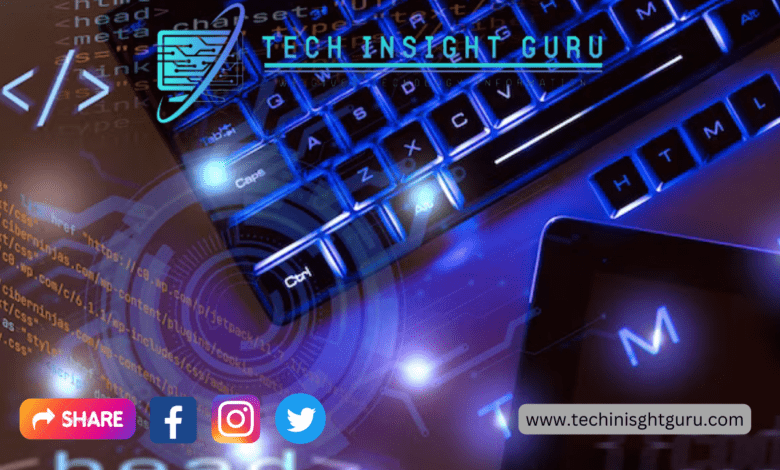
The Best 8 Essential Google Extensions for Coding and Programming
Introduction:
Coding and programming are pathways to innovation, problem-solving, and digital transformation. Google Chrome extensions offer a suite of tools that can enhance your coding experience, provide code snippets, and support your development projects. Whether you’re a seasoned developer, a coding enthusiast, or someone seeking to embark on a programming journey, these extensions offer features to streamline your coding process and empower your software development efforts. In this article, we’ll delve into a digital realm of coding and explore a comprehensive list of essential Google extensions that will equip you with the tools you need to excel in coding, programming, and software development.
1. Octotree: GitHub Code Navigation
Octotree extension enhances GitHub by providing a tree-like code navigation and file structure visualization.
GitHub, the world’s leading platform for version control and collaborative coding, has become an indispensable tool for developers worldwide. However, as codebases grow larger and more complex, efficient code navigation becomes crucial. Enter Octotree, a browser extension designed to revolutionize the GitHub experience by introducing a tree-like code navigation and file structure visualization.
Octotree’s primary objective is to simplify the process of exploring repositories by offering a comprehensive tree view of the project’s directory structure. Traditionally, GitHub presents files in a flat list, which can be cumbersome when dealing with extensive codebases. Octotree transforms this experience by displaying a collapsible and expandable tree on the left side of the GitHub interface. This intuitive tree view allows developers to effortlessly navigate through folders, swiftly locate specific files, and gain a holistic understanding of the project’s organization.
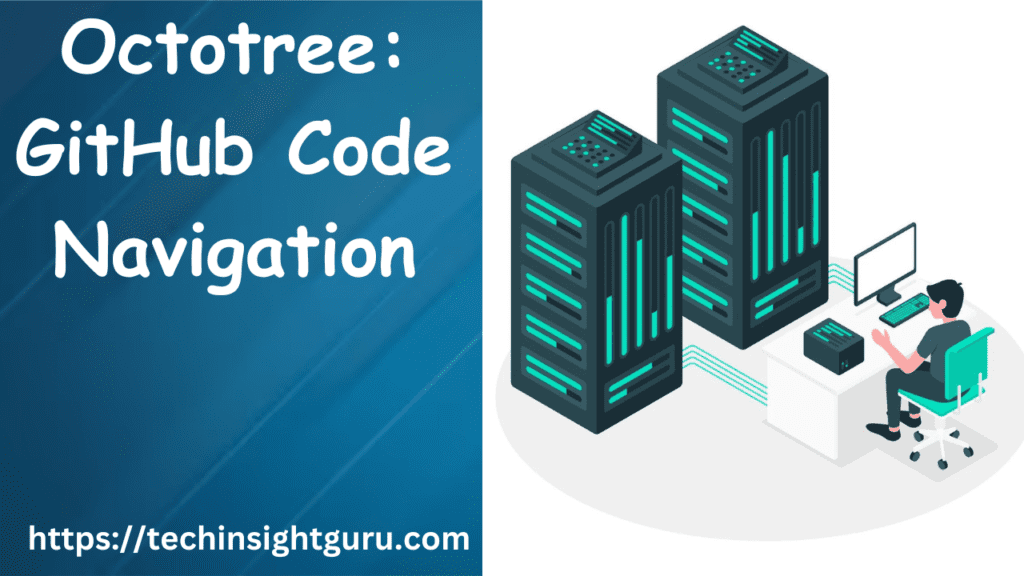
One of Octotree’s standout features is its ability to provide a quick overview of a repository’s structure without the need to click through multiple pages. The extension enhances efficiency by reducing the time developers spend searching for files or exploring nested directories manually. This streamlined approach not only accelerates development workflows but also enhances the overall GitHub user experience.
Furthermore, Octotree caters to developers working on multiple projects simultaneously. It allows users to maintain context across different repositories by retaining the tree view state, ensuring a seamless transition between projects without losing track of the file hierarchy. This feature proves invaluable for those engaged in diverse coding tasks, as it promotes a more organized and fluid development process.
In addition to its fundamental features, Octotree offers customization options, allowing users to tailor the extension to their preferences. Developers can adjust settings such as the default position of the tree view, theme preferences, and more, ensuring a personalized experience that aligns with their workflow and aesthetic preferences.
In conclusion, Octotree stands as a game-changer in the GitHub ecosystem, enhancing code navigation and structure visualization. Its innovative approach streamlines development processes, improves efficiency, and contributes to a more user-friendly GitHub experience. As developers continue to tackle increasingly complex projects, tools like Octotree play a pivotal role in empowering them to navigate, understand, and contribute to codebases with ease.
2. DevTools Theme: Customizable Developer Tools
DevTools Theme extension allows you to customize the appearance of Chrome’s Developer Tools for a personalized coding experience.
Key Features of DevTools Theme:
- Personalized Themes: DevTools Theme offers a range of pre-designed themes that users can easily apply to their developer tools. Whether it’s a dark theme for late-night coding sessions or a vibrant palette for a creative touch, developers can choose a style that resonates with them.
- Custom Color Schemes: Developers have the flexibility to fine-tune the color scheme of their developer tools. From background colors to text and highlight shades, every element can be adjusted to suit individual preferences and ensure optimal visibility.
- Font Customization: The extension allows users to change the font style and size within the developer tools. This feature is particularly useful for developers who have specific readability preferences or are looking to create a consistent aesthetic across their coding environment.

- Easy Installation and Removal: DevTools Theme seamlessly integrates into the Chrome browser, making installation a breeze. Developers can activate or deactivate the extension with just a few clicks, ensuring a hassle-free experience.
- Real-time Preview: As developers customize their themes, DevTools Theme provides a real-time preview of the changes. This instant feedback allows users to tweak settings until they achieve the perfect look for their developer tools.
3. Prettier: Code Formatting Made Easy
Prettier extension automatically formats your code according to best practices, ensuring clean and consistent formatting.
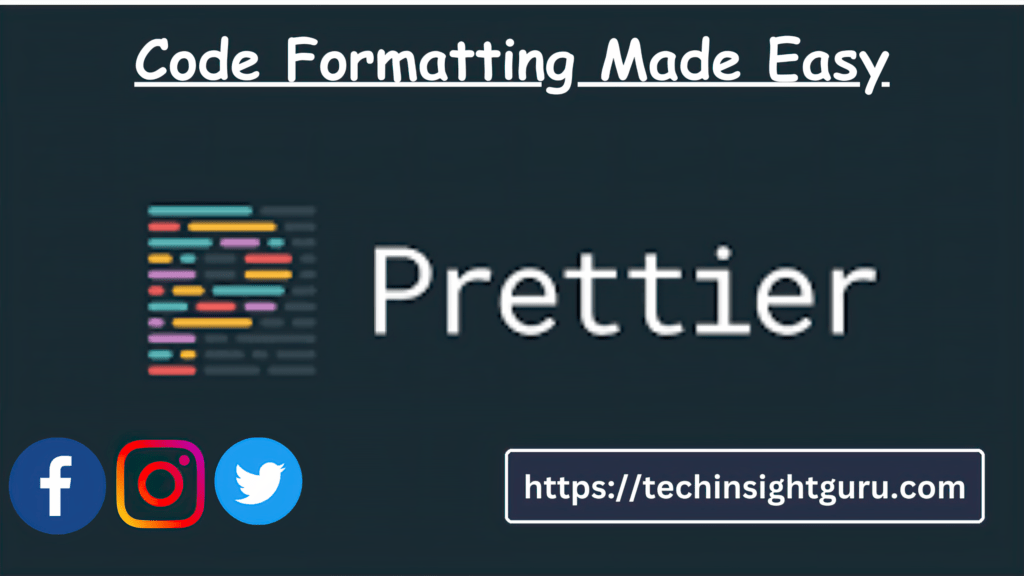
Key Features of Prettier:
- Automatic Code Formatting: Prettier excels in its ability to automatically format code as developers write. By adhering to a set of predefined best practices, the extension eliminates the need for manual formatting, saving time and reducing the chances of inconsistencies.
- Language Agnostic: Prettier is not limited to a specific programming language; it supports a wide range of languages such as JavaScript, TypeScript, HTML, CSS, and more. This versatility makes it a go-to tool for projects with diverse tech stacks.
- Configuration Flexibility: While Prettier comes with sensible defaults, it also provides developers with the flexibility to configure formatting options based on project requirements. This adaptability ensures that teams can enforce a consistent code style across different projects.
- Integration with Popular Editors: Prettier seamlessly integrates with popular code editors and IDEs, including Visual Studio Code, Atom, Sublime Text, and others. This widespread compatibility ensures that developers can leverage the benefits of Prettier within their preferred development environment.
- Pre-commit Hooks: Prettier can be integrated into the development workflow through pre-commit hooks. This means that code is automatically formatted before each commit, preventing inconsistent formatting from making its way into the version control system.
- Collaborative Development: Prettier promotes collaborative development by reducing debates over code style. With a standardized and automated formatting process, teams can focus on writing code that matters rather than spending time discussing formatting preferences.
- Extensibility through Plugins: Prettier’s plugin system enables developers to extend its capabilities and support additional languages or customize formatting behaviors. This extensibility ensures that even in scenarios where a project involves unique or less common programming languages, Prettier can be extended to handle them seamlessly.
- Version Control Integration: Prettier integrates well with version control systems, allowing developers to incorporate it into their team’s workflow effortlessly. The tool can be configured to run as a pre-commit hook or integrated into continuous integration (CI) processes, ensuring that the entire development pipeline adheres to consistent code formatting standards. This tight integration with version control helps maintain a clean and readable codebase throughout the development lifecycle.
4. Wappalyzer: Technology Stack Detection
Wappalyzer extension identifies the technologies used on websites, helping you analyze and learn from real-world implementations.
Key Features of Wappalyzer:
- Technology Stack Identification: Wappalyzer excels in its ability to identify the various technologies that make up a website’s stack. This includes content management systems (CMS), programming languages, web frameworks, analytics tools, and more. This comprehensive analysis provides a holistic view of a site’s architecture.
- Browser Extension Simplicity: The user-friendly nature of Wappalyzer is evident in its seamless integration as a browser extension. Users can easily install and activate Wappalyzer, and once enabled, it discreetly provides a wealth of information about the technologies underpinning the visited websites.
- Educational Value: Wappalyzer serves as an invaluable educational tool by allowing users to explore and learn from real-world implementations. Whether you’re a seasoned developer or a student studying web technologies, Wappalyzer offers a practical way to understand how different tools and frameworks are employed across the internet.
- Cross-Platform Compatibility: Wappalyzer is not confined to a single browser; it boasts compatibility with various web browsers, including Chrome, Firefox, and Edge. This cross-platform accessibility ensures that users can leverage Wappalyzer’s insights regardless of their preferred browsing environment.
- Version Detection: Beyond identifying the presence of a technology, Wappalyzer goes a step further by detecting specific versions. This granular level of detail is crucial for staying up-to-date with the latest releases and understanding the technological nuances of a website.
- Open Source Community: Wappalyzer thrives on an open-source community that actively contributes to its database of technology signatures. This collaborative approach ensures that the extension remains current and adept at identifying the latest and most popular web technologies.
5. CodePen: Real-time Code Playground
CodePen extension provides a real-time code editor and collaborative environment for experimenting with HTML, CSS, and JavaScript.
Key Features of CodePen:
- Real-Time Code Editing: CodePen offers a real-time code editor that allows developers to experiment with HTML, CSS, and JavaScript on the fly. The instant feedback provided by the live preview feature enables developers to see the results of their code changes in real time, streamlining the coding and debugging process.
- Collaborative Environment: CodePen goes beyond a traditional code editor by providing a collaborative space where multiple developers can work on a project simultaneously. This feature is particularly useful for teams spread across different locations, enabling them to collaborate seamlessly and see each other’s changes in real time.
- Extensive Library Support: CodePen comes equipped with an extensive library of pre-built components, frameworks, and libraries. Developers can leverage this collection to kickstart their projects, saving time and effort by incorporating proven and commonly used elements into their code.
- Community and Social Interaction: CodePen boasts a vibrant and active community of developers who share their creations, provide feedback, and engage in discussions. This social aspect adds a collaborative and educational dimension to the platform, making it an ideal space for learning, sharing knowledge, and getting inspired by others’ work.
- Project Sharing and Embedding: CodePen allows developers to easily share their projects with others through unique URLs. Additionally, the platform provides an embedding feature, enabling developers to showcase their work on websites, blogs, or portfolio pages seamlessly.
- Versatile Browser Extension: CodePen’s extension seamlessly integrates with popular browsers, providing users with a convenient and accessible way to access the platform. This integration ensures that developers can harness the power of CodePen’s features directly within their preferred browsing environment.
6. JSON Viewer: Visual JSON Inspection
JSON Viewer extension formats and beautifies JSON data, making it easier to read and understand.
Key Features of JSON Viewer:
- Visual Formatting: JSON Viewer excels in its ability to format and beautify JSON data visually. By organizing the data in a structured and indented manner, the extension significantly improves readability, making it easier for developers to analyze and comprehend the content of JSON files.
- Syntax Highlighting: The extension employs syntax highlighting to distinguish different elements within the JSON data. Key components such as objects, arrays, strings, and numbers are color-coded, providing a quick visual reference that aids in identifying and understanding the structure of the data.
- Collapsible and Expandable Nodes: JSON Viewer introduces collapsible and expandable nodes, allowing users to selectively hide or reveal sections of the JSON data. This feature is particularly beneficial when dealing with large and intricate data sets, enabling developers to focus on specific portions of the data for closer inspection.
- Error Identification: JSON Viewer assists developers by identifying and highlighting errors within the JSON data. Syntax errors or structural issues are promptly flagged, streamlining the debugging process and helping developers pinpoint and rectify issues efficiently.
- URL Integration: JSON Viewer seamlessly integrates with URLs, allowing users to directly view and format JSON data from web addresses. This feature eliminates the need to download JSON files separately, providing a more streamlined and convenient approach to inspecting JSON data from online sources.
- Customizable Themes: The extension offers users the flexibility to choose from different themes, tailoring the visual appearance of JSON data to their preferences. Whether it’s a light or dark theme, developers can customize the viewing experience to suit their individual preferences.
7. Codecademy Go: Mobile Learning Platform
Codecademy Go extension offers interactive coding lessons on your mobile device, enabling learning on the go.
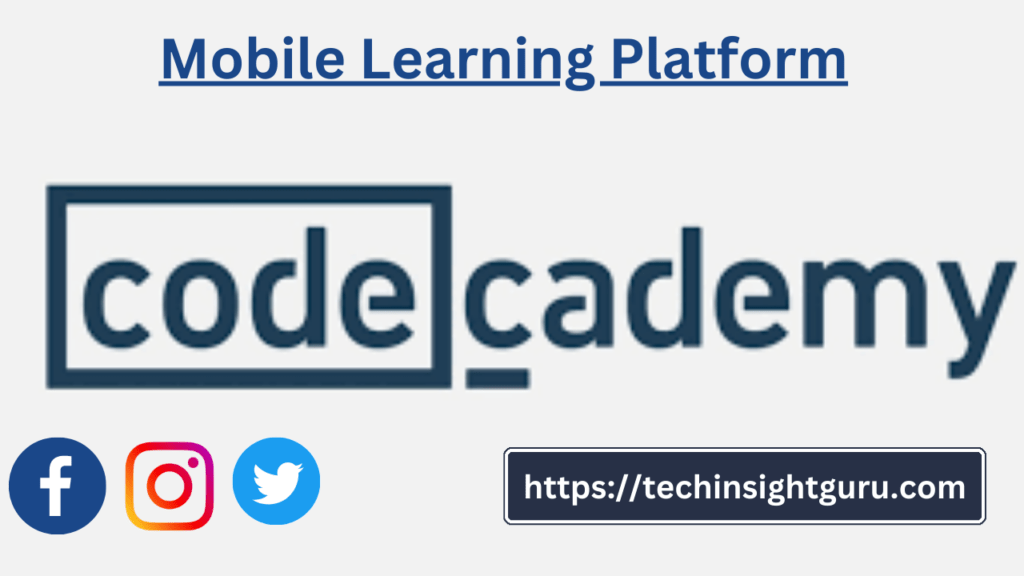
- Interactive Coding Lessons: Codecademy Go brings the highly acclaimed Codecademy learning experience to your mobile device. With interactive coding lessons, developers can actively engage with the material, write code, and receive instant feedback, creating an immersive and effective learning environment.
- Mobile-Friendly Interface: The extension is designed with a mobile-first approach, ensuring a seamless and user-friendly interface tailored to the constraints and advantages of mobile devices. This allows developers to navigate through lessons, write code, and track their progress with ease on smartphones or tablets.
- Learning Paths and Tracks: Codecademy Go offers structured learning paths and tracks covering a wide array of programming languages and technologies. Whether it’s mastering Python, delving into web development, or exploring data science, developers can choose from diverse learning tracks that align with their goals and interests.
- Progress Tracking: The platform allows users to monitor their learning progress, providing a clear overview of completed lessons and achievements. This tracking feature not only helps developers stay motivated but also enables them to revisit and reinforce concepts they’ve learned.
- Offline Access: Codecademy Go understands that learning doesn’t always happen in areas with consistent internet connectivity. The extension offers offline access to lessons, allowing developers to continue learning even when they are in transit or without a stable internet connection.
- Complementary to Codecademy Website: Codecademy Go seamlessly integrates with the main Codecademy website. Users can switch between the mobile platform and the web version, ensuring a cohesive and continuous learning experience across different devices.
Key Features of Codecademy Go:
8. CSSViewer: Quick CSS Inspection
CSSViewer extension allows you to inspect and analyze CSS properties of web elements.
Key Features of CSSViewer:
- Instant CSS Inspection: CSSViewer provides developers with a one-click solution to inspect CSS properties. By simply activating the extension, developers can hover over any element on a webpage and instantly view its associated CSS properties. This immediate access accelerates the debugging and styling process.
- Effortless Integration: The extension seamlessly integrates into the browser, presenting a compact and unobtrusive design. This allows developers to maintain a clean workspace while having the power of CSS inspection readily available whenever needed.
- Real-time Updates: As developers navigate through different elements on a webpage, CSSViewer dynamically updates to display the corresponding CSS properties in real time. This live feedback ensures that developers can quickly identify and understand the styling applied to specific elements.
- Color Picker Functionality: CSSViewer includes a convenient color picker feature, allowing developers to extract color values from the CSS properties of elements. This proves particularly useful when working on design-centric tasks or when striving for color consistency across a webpage.
- Cross-Browser Compatibility: With support for popular browsers like Chrome, Firefox, and Edge, CSSViewer ensures that developers can utilize its features across various environments. This cross-browser compatibility contributes to a consistent and accessible CSS inspection experience.
- Copy to Clipboard: To enhance workflow efficiency, CSSViewer enables developers to copy CSS properties to the clipboard with a single click. This feature is valuable for transferring styles between files or documenting specific styling details for future reference.
Conclusion:
Integrate these essential Google extensions into your coding journey to enhance your coding experience, streamline your development process, and empower your software projects. Whether you’re focused on code navigation, formatting, or real-time experimentation, these tools cater to a wide range of coding and programming interests and objectives. Embrace the power of technology to build and innovate, solve complex problems, and shape the digital landscape through your coding prowess. Let these extensions be your coding companions, guiding you through the world of development tools and resources, and helping you master the art of coding and programming as you embark on a journey of innovation, learning, and digital transformation.
visit: mishitechtalks.com