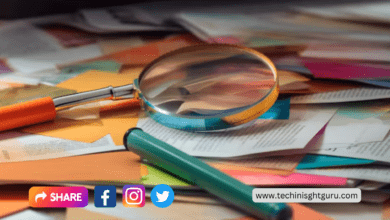8 Best Google Extensions for Music and Video Players 2024
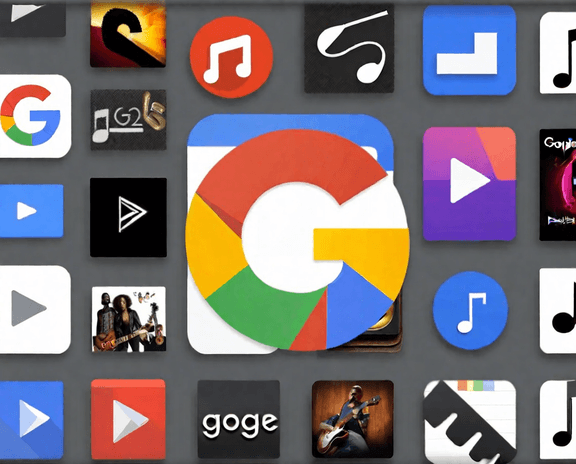
Introduction:
Music and videos have the power to entertain, inspire, and uplift our spirits. Google Chrome extensions offer a range of tools that can enhance your entertainment experience by providing seamless access to your favorite tunes and videos. Whether you’re a music aficionado, a cinephile, or someone seeking to unwind with engaging content, these extensions offer features to keep you entertained and engaged. In this article, we’ll embark on a journey of auditory and visual delight and explore a comprehensive list of essential Google extensions that will empower you to enjoy music, videos, and entertainment at its finest.
1. Spotify Web Player: Musical Journey at Your Fingertips
Spotify Web Player extension offers instant access to your music library, playlists, and personalized recommendations.

Spotify has become a staple for music streaming, and the Enhanced Spotify extension takes this experience to the next level. Seamlessly integrating with the Spotify web player, this extension introduces a range of features to enrich your musical journey. From displaying lyrics in real-time to offering personalized recommendations based on your listening habits, Enhanced Spotify transforms your music streaming into an immersive and personalized experience.
2. YouTube Plus: Enhanced Video Playback
YouTube Plus extension enhances your YouTube viewing experience with customizable playback options and features.
Revolutionizing YouTube Interaction
Magic Actions for YouTube stands out as a comprehensive browser extension designed to enhance the user experience on the popular video-sharing platform. By seamlessly integrating with YouTube, it introduces a range of features that go beyond the standard functionality, transforming the way users interact with and enjoy video content.

Enhanced Playback Controls
One of the standout features is the extension’s capability to enhance playback controls. Users gain unprecedented control over video speed, enabling them to slow down or accelerate playback according to their preferences. This feature is particularly valuable for educational content or when seeking a more immersive viewing experience.
Dynamic Lighting Effects
Magic Actions introduces dynamic lighting effects, adding a layer of visual enhancement to the YouTube interface. Users can customize the ambient lighting around the video player, creating a more immersive and visually engaging environment that complements the content being viewed.
AutoHD and Cinema Mode
The extension simplifies video quality management with its AutoHD feature, automatically adjusting the resolution based on the viewer’s internet speed. Additionally, the Cinema Mode transforms the viewing experience by dimming lights and focusing attention on the video, reducing distractions for a theater-like ambiance.
Mouse Wheel Volume Control and Beyond
Magic Actions offers innovative control options such as mouse wheel volume control, making it convenient to adjust audio levels without interrupting the viewing experience. Furthermore, the extension provides customizable mouse actions for various commands, giving users a personalized and efficient way to navigate and control videos.
Night Mode and Beyond
For users who prefer a more subdued interface, Magic Actions introduces Night Mode, reducing the strain on the eyes during nighttime viewing. This thoughtful feature enhances user comfort and aligns with the extension’s commitment to providing a customizable and user-centric YouTube experience.
Adaptive and User-Centric Design
Magic Actions continually evolves to meet user expectations, adapting to YouTube’s interface changes and introducing new features based on user feedback. Its commitment to a user-centric design ensures that it remains a reliable and adaptive tool for enhancing the YouTube experience.
For those who frequent YouTube for their dose of videos, Magic Actions is a must-have extension. This comprehensive toolkit enhances your YouTube viewing in various ways. Cinema mode creates a theater-like atmosphere by dimming the lights around the video, providing an immersive experience. With auto HD playback and the ability to customize video playback speed, Magic Actions empowers you to tailor your YouTube experience according to your preferences.
3. Netflix Party: Virtual Movie Nights
Netflix Party extension syncs video playback and chat for a virtual movie-watching experience with friends.
Connecting Movie Enthusiasts
Netflix Party, now known as Teleparty, revolutionizes virtual movie nights by allowing friends and family to synchronize their Netflix playback and watch together, regardless of physical distances. It transforms the solitary act of watching into a shared experience, fostering a sense of togetherness in an era of digital connection.
Simple Setup and Seamless Integration
The platform’s user-friendly interface and straightforward setup contribute to its popularity. Users can easily install the extension, create a synchronized viewing room, and invite others to join. With Teleparty, the virtual movie night is just a click away, making it accessible to users with varying levels of technical expertise.

Diverse Content, Shared Experience
Teleparty supports a variety of streaming platforms, not limited to Netflix, expanding the range of content for shared viewing experiences. Whether it’s a classic film, binge-worthy series, or the latest releases, users can enjoy diverse content while engaging in real-time discussions through the integrated chat feature.
Social Connection in Real Time
The integrated chat function enriches the virtual movie night, allowing participants to share reactions, comments, and laughter in real-time. This social connection enhances the shared viewing experience, replicating the spontaneous interactions of in-person movie nights.
Global Reach, Local Comfort
Netflix Party transcends geographical constraints, enabling friends and family from different corners of the world to come together for a shared movie night. It combines the global reach of digital connectivity with the comfort of a localized, home-based setting, creating a unique and inclusive social experience.
Evolving in Response to User Needs
Originally a Google Chrome extension, Netflix Party has evolved into Teleparty, extending compatibility to multiple browsers. This evolution showcases its responsiveness to user needs, ensuring that the virtual movie night remains a versatile and adaptive solution for diverse audiences.
Transform movie nights with Netflix Party extension – synchronize video playback and chat for an engaging virtual cinema experience with friends. Bring the joy of shared entertainment to every screen, making distance disappear with synchronized streaming and lively conversations.
4. Enhancer for YouTube: Video Enhancement and Customization
Enhancer for YouTube extension allows you to customize video playback settings and enhance your YouTube experience.
Enhancer for YouTube is a comprehensive extension designed to enhance your YouTube journey. From customization options for video player size and layout to advanced playback control features, this extension caters to both casual viewers and power users. Enhancer for YouTube ensures that your YouTube experience aligns perfectly with your preferences.
5. SoundCloud: Audio Discovery and Playback
SoundCloud extension lets you explore, discover, and play music tracks from emerging artists and established musicians.
SoundCloud stands as a pioneering platform at the intersection of music, podcasts, and audio content, offering users a unique and immersive experience in audio discovery and playback. At its core, SoundCloud is a dynamic and expansive community where creators and listeners converge, creating a diverse ecosystem of audio content.
A Hub of Diverse Creations
One of SoundCloud’s distinguishing features is its role as a hub for emerging and independent artists. Musicians, podcasters, and audio creators from around the globe use SoundCloud to share their work directly with audiences, fostering a space for diverse and innovative audio creations beyond mainstream boundaries.
Unparalleled Audio Discovery
SoundCloud’s discovery features empower users to explore a vast landscape of audio content. The platform utilizes algorithms that consider users’ preferences, allowing for personalized recommendations and serendipitous discoveries. From indie music to niche podcasts, users can delve into a rich tapestry of audio experiences.
Interactive Playback Experience
SoundCloud provides an interactive playback experience that goes beyond simple listening. Users can engage with tracks through comments, likes, and reposts, creating a social layer around the audio content. This interactivity bridges the gap between creators and their audience, fostering a sense of community within the platform.
Platform for Emerging Talent
SoundCloud has become a launchpad for many artists, enabling them to showcase their talent and gain recognition. Its democratic nature allows even lesser-known creators to be discovered by a global audience, democratizing the process of music and audio discovery.
Versatility Across Genres
Whether users seek the latest music trends, underground tracks, or in-depth podcast discussions, SoundCloud caters to a wide spectrum of audio preferences. Its versatility makes it a go-to platform for those looking to explore and expand their audio horizons.
Mobile Accessibility and Integration
SoundCloud’s mobile app ensures that the audio exploration doesn’t stop at home. Users can seamlessly transition between devices, making audio discovery and playback an integral part of their daily lives, whether commuting, exercising, or relaxing.
6. Magic Actions for YouTube: Enhanced Video Control
Magic Actions for YouTube extension adds a suite of features for controlling and enhancing your YouTube videos.
7. Vimeo Video Speed Controller: Flexible Video Playback Speed
Vimeo Video Speed Controller extension lets you adjust the playback speed of Vimeo videos for personalized viewing.
8. StreamParty: Shared Video Streaming
StreamParty extension enables synchronized video streaming with friends, allowing you to watch together from different locations.
In the ever-evolving world of digital entertainment, Google Chrome stands out as a versatile and widely used web browser. What makes Chrome even more appealing is its extensive collection of extensions, offering users the ability to customize and enhance their online experience. For music and video enthusiasts, these extensions can be game-changers, providing features that elevate the way we consume multimedia content. In this guide, we’ll explore a curated list of essential Google extensions for music and video players in 2023
StreamKeys: Effortless Media Control
Managing media playback can sometimes be cumbersome, especially when you have multiple tabs open. StreamKeys simplifies this process by allowing you to control various media players, including YouTube, Spotify, and others, using customizable keyboard shortcuts. This extension adds a layer of convenience to your browsing experience, making it easy to play, pause, skip, or adjust volume without constantly switching tabs.
Musixmatch: Lyrics at Your Fingertips
For the lyric aficionados, Musixmatch is a game-changing extension. Compatible with popular music streaming services like Spotify, YouTube, and Apple Music, Musixmatch provides real-time lyrics synced with the music. Say goodbye to searching for lyrics separately; Musixmatch brings them to your fingertips, offering a karaoke-like experience for your favorite tunes.
Turn Off the Lights: Spotlight on Your Video
When watching videos, distractions can diminish the viewing experience. Turn Off the Lights addresses this issue by darkening the background around the video player, putting the spotlight on the content. This extension is not limited to YouTube; it works seamlessly with various video platforms, creating a cinematic feel and reducing eye strain during extended viewing sessions.
Video Speed Controller: Control the Pace
Have you ever wished you could watch a video at a slightly faster or slower pace? Video Speed Controller grants you that flexibility. Compatible with most video players, this extension allows you to increase or decrease playback speed with customizable shortcuts. Whether you want to breeze through a tutorial or savor the details in a slow-motion sequence, Video Speed Controller puts you in control of the pace.
AdBlock: Uninterrupted Entertainment
While ads are essential for content creators, they can sometimes disrupt the flow of your entertainment. AdBlock is a classic extension that does exactly what its name suggests—it blocks ads. Enjoy uninterrupted music and video streaming without those pesky interruptions, creating a seamless and immersive experience.
Imagus: Hover to Enlarge
Imagus is a nifty extension that adds a touch of convenience to your browsing experience. By hovering over thumbnails or links, Imagus automatically enlarges images and videos, allowing you to preview content without opening new tabs. This feature is particularly handy when scrolling through music or video playlists, giving you a quick preview before deciding to dive in.
Enhancer for YouTube: Fine-Tune Your YouTube Experience
Enhancer for YouTube is a comprehensive extension designed to enhance your YouTube journey. From customization options for video player size and layout to advanced playback control features, this extension caters to both casual viewers and power users. Enhancer for YouTube ensures that your YouTube experience aligns perfectly with your preferences.
Audio EQ: Fine-Tune Your Sound
Sound quality is a crucial aspect of the music and video experience. Audio EQ allows you to customize the audio output of your browser, ensuring that you get the best sound possible. With a range of equalizer presets and the ability to create your own, Audio EQ lets you fine-tune the audio to match your preferences and the requirements of the content you’re consuming.
Browser Extensions: Tailoring Your Online World
The browser is our gateway to the digital realm, and extensions are the secret ingredients that enhance its capabilities. Whether you’re using Chrome, Firefox, or another browser, consider incorporating extensions that align with your entertainment preferences. From ad-blockers that provide uninterrupted streaming to customization tools that enhance your browsing interface, these extensions empower you to tailor your online world.
Music Streaming Platforms: Soundtrack Your Life
Music is a universal language, and streaming platforms have revolutionized how we discover and enjoy it. Explore platforms like Spotify, Apple Music, or Deezer, each offering a unique library of songs, curated playlists, and personalized recommendations. Dive into the world of music discovery through algorithm-driven suggestions, and consider subscribing to premium services for an ad-free, high-fidelity experience.
Video Streaming Services: Cinematic Adventures at Your Fingertips
Video streaming services have transformed the way we consume visual content. From binge-worthy series to blockbuster movies, platforms like Netflix, Hulu, and Amazon Prime Video provide a vast array of choices. Invest in a smart TV or streaming device to bring the cinematic experience to your living room, complete with stunning visuals and immersive sound.
Gaming: Level Up Your Playtime
Gaming is no longer confined to consoles; PC and mobile gaming have opened up new frontiers. Whether you’re a casual gamer or a dedicated enthusiast, explore the diverse world of gaming. Join multiplayer online games, immerse yourself in captivating storylines, or challenge your strategic thinking with puzzle games. Consider investing in gaming peripherals to enhance your experience, from high-quality headphones to ergonomic controllers.
Augmented Reality (AR) and Virtual Reality (VR): Immersive Realms Unveiled
Step into the future with AR and VR technologies that offer immersive experiences beyond imagination. Explore virtual worlds, attend live concerts in VR, or engage in interactive AR applications. Devices like Oculus Rift, HTC Vive, or augmented reality glasses bring a new dimension to entertainment, blurring the lines between the digital and physical realms.
Podcasts and Audiobooks: The Power of Audio Narratives
Embrace the world of spoken-word content through podcasts and audiobooks. Whether you’re interested in informative discussions, fictional stories, or educational content, podcasts cover a vast range of topics. Audiobooks, on the other hand, allow you to absorb literature while on the go. Platforms like Audible and Spotify offer an extensive library of both, allowing you to turn your commute or workout into a learning or storytelling experience.
Social Media and User-Generated Content: Join the Digital Conversation
Participate in the ongoing digital conversation through social media platforms. Engage with content creators on YouTube, TikTok, or Instagram, and explore user-generated content that aligns with your interests. Create and share your own content to contribute to the ever-expanding digital landscape, fostering connections with like-minded individuals from around the globe.
Conclusion:
Integrate these essential Google extensions into your entertainment routine to immerse yourself in the world of music, videos, and engaging content. Whether you’re focused on music discovery, video customization, or virtual movie nights, these tools cater to a wide range of entertainment interests and objectives. Embrace the power of technology to create memorable auditory and visual experiences, connect with others through shared streaming, and enjoy the art of entertainment in its various forms. Let these extensions be your entertainment companions, guiding you through the world of music and video player enhancements, and helping you find joy, inspiration, and relaxation through the power of captivating tunes and captivating visuals.
Visit : mishitechtalks.com