
Introduction:
Research and reference are integral to expanding our understanding of the world and making informed decisions. Google Chrome extensions offer a suite of tools that can enhance your research process, provide access to reliable sources, and help you organize and manage your findings. Whether you’re a student, a researcher, or someone seeking to deepen your knowledge, these extensions offer features to streamline your research and empower your quest for information. In this article, we’ll embark on a journey of intellectual exploration and discover a comprehensive list of essential Google extensions that will empower you to navigate the sea of knowledge, access reliable resources, and excel in your research endeavors.
1. Google Scholar Button: Academic Research Shortcut
Google Scholar Button extension provides quick access to scholarly articles, making academic research more efficient.
Google Scholar Button: Streamlining Academic Research with a Click
The Google Scholar Button, a browser extension, emerges as a powerful shortcut for academic researchers, students, and scholars seeking quick access to scholarly articles and research papers. This nifty tool integrates seamlessly into web browsers, providing a simplified and efficient way to explore scholarly literature without the need to navigate through multiple tabs or databases.
One-Click Access to Scholarly Resources
At the heart of the Google Scholar Button’s appeal is its ability to provide one-click access to scholarly resources. Users can highlight any academic-looking text on a webpage, click the extension icon, and instantly view relevant articles, citations, and publications on Google Scholar. This streamlines the research process, allowing users to delve into academic content with minimal effort.
Effortless Citation and Reference Gathering
The extension not only facilitates access to scholarly material but also simplifies the citation and reference gathering process. With a single click, users can generate citation formats in various styles, making it a valuable tool for researchers who need to cite sources accurately and efficiently in their academic work.
Versatility Across Platforms and Browsers
The Google Scholar Button is designed for versatility, supporting multiple web browsers and platforms. Whether using Chrome, Firefox, or other popular browsers, researchers can enjoy the convenience of this extension across various devices. Its compatibility ensures a consistent user experience, regardless of the preferred browser.
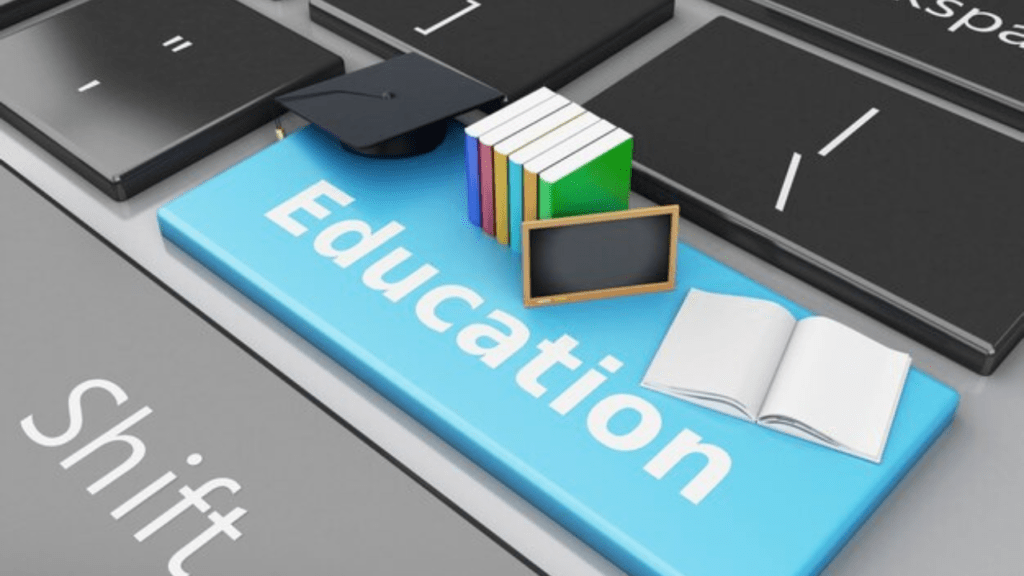
Time-Efficient Academic Exploration
In the fast-paced world of academic research, time is of the essence. The Google Scholar Button enhances efficiency by providing a direct route to scholarly content, saving researchers from the hassle of manually searching for articles. This time-saving feature is particularly valuable for individuals juggling multiple research tasks or working against tight deadlines.
Integration with Library Resources
The extension seamlessly integrates with institutional library resources, enhancing its utility for students and researchers affiliated with educational institutions. This integration expands the scope of accessible content, ensuring that users can tap into a wealth of academic resources available through their institution’s library subscriptions.
2. Zotero Connector: Citation and Reference Management
Zotero Connector extension allows you to save and manage references, generate citations, and organize your research.
Zotero Connector, an indispensable tool for researchers, academics, and students, redefines the landscape of citation and reference management. This browser extension seamlessly integrates with Zotero, a robust reference management system, providing users with an efficient and organized approach to handling citations, bibliographies, and research sources.
Effortless Saving of References
The core functionality of Zotero Connector lies in its ability to effortlessly save references from web pages. With a simple click of the connector icon, users can capture citation information, including author names, publication titles, and publication dates, directly from online sources. This streamlined process eliminates manual data entry and ensures accuracy in reference collection.
Integration with Various Platforms
Zotero Connector is designed for versatility, offering integration with a wide array of platforms and browsers. Whether users are conducting research on Chrome, Firefox, or Safari, Zotero Connector maintains consistency and accessibility, ensuring a seamless experience across different web browsers.
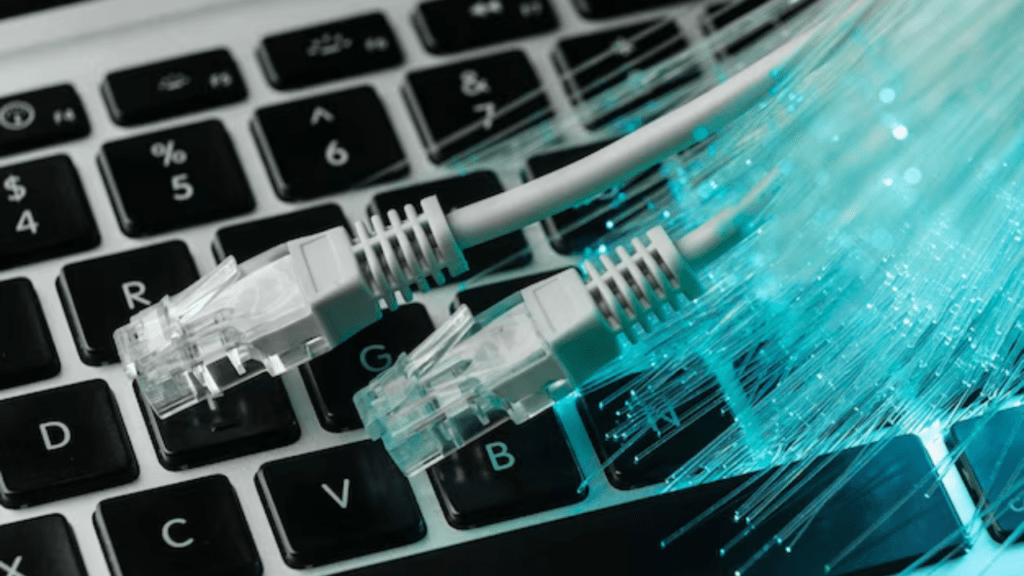
Organized Citation Libraries
Zotero Connector plays a pivotal role in building and maintaining organized citation libraries. Users can categorize references into folders, tag entries with relevant keywords, and annotate sources for contextual understanding. This organizational structure enhances the efficiency of managing and retrieving references during the research process.
Automatic Bibliography Generation
One of Zotero Connector’s standout features is its capacity to generate bibliographies effortlessly. By selecting desired references, users can generate citations in various styles, including APA, MLA, and Chicago. This automation not only saves time but also reduces the likelihood of citation errors, ensuring scholarly rigor in academic writing.
Collaborative Research Made Easy
Zotero Connector supports collaborative research by allowing users to share their reference libraries with colleagues or team members. This collaborative feature fosters a seamless exchange of research materials, making Zotero Connector a valuable asset for group projects and interdisciplinary research endeavors.
3. Mendeley: Research Paper Organization
Mendeley extension helps you collect, organize, and annotate research papers, articles, and references.
Mendeley stands as a beacon in the realm of academic research, offering a sophisticated platform for the organization and management of research papers. This comprehensive tool, blending reference management with social collaboration, has become a cornerstone for researchers, academics, and students seeking a robust solution for handling their scholarly resources.
Seamless Reference Import and Organization
At the heart of Mendeley’s appeal is its seamless ability to import and organize references. Users can effortlessly import citation details from academic databases, websites, and PDFs, streamlining the process of building a well-structured and easily accessible library of research papers. Mendeley’s intuitive interface allows for the categorization of papers, tagging, and annotation, ensuring a personalized and organized research environment.
Cross-Platform Accessibility and Synchronization
Mendeley caters to the dynamic nature of research by providing cross-platform accessibility. Whether using the desktop application, web version, or mobile app, users can synchronize their library across devices, enabling uninterrupted access to their research papers. This flexibility is particularly beneficial for researchers who work across various environments.

Collaborative Research and Networking
Mendeley transcends traditional reference management by incorporating social collaboration features. Researchers can create groups to share and collaborate on research projects, fostering a sense of community within academic circles. This collaborative approach not only enhances the research process but also facilitates networking and knowledge exchange among peers.
Advanced PDF Annotation and Highlighting
Mendeley’s capabilities extend beyond reference management to advanced PDF annotation. Users can highlight, annotate, and add notes directly to PDFs within the platform, creating a unified space for both reference management and in-depth engagement with research materials. This feature enhances the depth of understanding and critical analysis during the research process.
Automatic Citation and Bibliography Generation
Mendeley simplifies the final stages of research writing by offering automatic citation and bibliography generation. By integrating with word processing software, Mendeley ensures that users can seamlessly insert citations and generate bibliographies in various citation styles, streamlining the often intricate and time-consuming process of manuscript preparation.
4. Diigo Web Collector: Web Highlighting and Annotation
Diigo Web Collector extension enables you to highlight and annotate web content, facilitating in-depth analysis.
Diigo Web Collector emerges as a dynamic and collaborative tool that elevates the act of web highlighting and annotation to new heights. Designed for researchers, students, and knowledge enthusiasts, this browser extension seamlessly integrates into web browsers, offering a multifaceted approach to capturing, organizing, and sharing online content.
Effortless Web Highlighting and Annotation
At its core, Diigo Web Collector excels in its ability to facilitate effortless web highlighting and annotation. Users can highlight text, images, and entire web pages, and add annotations, comments, and sticky notes directly onto the content. This not only aids in personal knowledge organization but also serves as a powerful tool for active reading and critical analysis.
Social Bookmarking and Collaborative Research
Diigo extends its capabilities beyond individual annotation with social bookmarking features. Users can save bookmarks to their Diigo library and share them with others. This collaborative approach transforms web research into a collective endeavor, enabling users to explore curated content from peers and engage in collaborative knowledge-building efforts.
Versatile Information Organization
Diigo Web Collector provides versatile options for information organization. Users can categorize their bookmarks, tags, and annotations, creating a structured and easily navigable library of online resources. This versatility makes Diigo a valuable asset for managing vast amounts of information across diverse topics and projects.
Cross-Platform Accessibility and Synchronization
The extension’s cross-platform accessibility ensures that users can access their Diigo library from various devices. Whether using a desktop browser, mobile app, or tablet, the synchronized experience guarantees that annotated and highlighted content remains consistent across different platforms. This flexibility accommodates users who work seamlessly across multiple devices.
Educational and Research Collaboration
Diigo finds particular relevance in educational and research settings. Teachers can use it to create curated lists of online resources for students, while research teams can collaboratively annotate and analyze articles, websites, and research papers. This collaborative dimension enhances the learning and research experience, fostering a sense of shared exploration.
5. WorldCat: Global Library Search
WorldCat extension helps you discover books and resources from libraries worldwide, expanding your research scope.
WorldCat stands as a monumental achievement in the realm of library services, offering users unprecedented access to the collective resources of libraries worldwide. This comprehensive and dynamic catalog transcends traditional boundaries, providing a single entry point to the vast wealth of information housed in libraries across the globe.
Universal Access to Global Libraries
WorldCat serves as a gateway to a vast network of libraries, enabling users to search and access resources beyond the confines of a single institution or geographic location. This universal access empowers researchers, students, and enthusiasts to explore an extensive array of books, articles, multimedia, and more, fostering a truly global perspective on knowledge.
Efficient Search Across Diverse Collections
The strength of WorldCat lies in its ability to streamline the search process across diverse collections. Users can conduct searches based on titles, authors, subjects, and keywords, gaining efficient and precise results that span the holdings of thousands of libraries. This efficiency is particularly valuable for individuals seeking specific resources or conducting interdisciplinary research.
Interlibrary Loan Facilitation
WorldCat’s influence extends beyond search capabilities to facilitate interlibrary loan services. Users can identify resources that may not be available in their local library and request them through interlibrary loan programs. This feature enhances the accessibility of materials, ensuring that users can obtain needed resources regardless of their physical location.
Cross-Border Collaboration and Resource Sharing
WorldCat fosters cross-border collaboration and resource sharing among libraries. Institutions can contribute their holdings to the collective catalog, expanding the scope of available resources. This collaborative approach strengthens the global library community, encouraging the sharing of knowledge and fostering a sense of interconnectedness.
User-Friendly Interface and Integration
WorldCat’s user-friendly interface enhances the overall experience for researchers and library patrons. The platform integrates seamlessly with library systems, allowing users to check the availability of items, view catalog information, and access digital content. This cohesive integration contributes to a smooth and intuitive user experience.
6. Evernote Web Clipper: Research Note-Taking
Evernote Web Clipper extension allows you to capture and organize web content, notes, and research materials.
Evernote Web Clipper stands as a pinnacle in the realm of digital research note-taking, seamlessly integrating with web browsers to empower users in capturing, organizing, and enhancing their online research. This versatile tool transcends conventional note-taking by offering a feature-rich experience tailored for researchers, students, and professionals alike.
Effortless Content Clipping and Organization
Evernote Web Clipper excels in its ability to effortlessly clip content from the web. Users can capture entire articles, web pages, or specific sections, preserving the information in their Evernote notebooks. The tool provides options for categorization, tagging, and notebook selection, enabling users to maintain a meticulously organized repository of research materials.
Annotative Note-Taking and Markup
Beyond simple clipping, Evernote Web Clipper supports annotative note-taking. Users can add highlights, annotations, and comments to their clipped content, transforming static information into dynamic, personalized insights. This interactive approach enhances the value of research notes by allowing users to engage directly with the material.
Versatile Data Types and Formats
Evernote Web Clipper accommodates a variety of data types and formats. Whether capturing text, images, or entire web pages, the tool ensures that the original formatting is preserved. This versatility enables users to compile diverse research materials, from text-based articles to visually rich content, within a unified and coherent framework.
Cross-Platform Accessibility and Synchronization
Evernote’s cross-platform compatibility ensures that users can access their research notes seamlessly across devices. Whether using a desktop, tablet, or smartphone, the synchronized experience guarantees consistent access to clipped content, fostering flexibility in research workflows that span different environments.
Integration with External Applications
Evernote Web Clipper goes beyond standalone functionality by integrating with external applications. Users can connect Evernote with productivity tools, project management platforms, and collaborative software, extending the utility of their research notes into broader contexts and workflows.
7. Grammarly: Writing and Research Assistance
Grammarly extension offers real-time grammar and spelling checks, enhancing the quality of your research writing.
Grammarly stands as an indispensable tool in the realm of writing and research, offering a sophisticated platform that goes beyond conventional spell-checking. This AI-powered assistant elevates the quality of written content by providing users with a range of powerful features and insights.
Advanced Grammar and Spelling Correction
At the core of Grammarly’s functionality is its ability to offer advanced grammar and spelling correction. The tool analyzes written text with remarkable accuracy, identifying and rectifying grammatical errors, misspellings, and punctuation issues. This ensures that users produce polished and error-free content, enhancing the overall quality of their writing.
Contextual Writing Suggestions
Grammarly stands out by providing contextual writing suggestions. It doesn’t just correct mistakes; it offers insights into sentence structure, word choice, and writing style. This contextual assistance helps users refine their writing, ensuring clarity and coherence in their expression while adhering to specific writing goals and styles.
Plagiarism Detection and Prevention
In the realm of research, Grammarly serves as a powerful ally in preventing unintentional plagiarism. Its plagiarism detection feature scans the text against a vast database, highlighting potential instances of plagiarism and guiding users to properly cite and reference sources, ensuring the integrity of academic and professional writing.
Integration Across Platforms
Grammarly seamlessly integrates into various writing platforms, including web browsers, word processors, and even email clients. This integration ensures a consistent and user-friendly experience, allowing writers and researchers to access Grammarly’s assistance across their preferred writing environments.
Personalized Writing Insights
The tool provides users with personalized writing insights, offering feedback on writing habits, tone, and engagement. This personalized feedback not only enhances the current piece of writing but also contributes to the user’s ongoing development as a writer, making Grammarly a valuable companion for those aiming to continually improve their writing skills.
8. TinEye: Reverse Image Search
TinEye extension enables reverse image searches, helping you trace the origins and usage of images online.
TinEye emerges as a trailblazing tool in the realm of visual discovery, specializing in reverse image search technology. With its sophisticated algorithms and expansive image database, TinEye empowers users to unravel the origins, context, and usage of images, making it an invaluable asset for researchers, designers, and internet users seeking to explore the visual landscape.
Efficient Reverse Image Search Algorithm
TinEye’s core strength lies in its efficient reverse image search algorithm. Users can upload an image or provide its URL, and TinEye swiftly scans its extensive database to identify matching or similar images across the web. This capability facilitates the discovery of image sources, variations, and potential copyright information.
Uncovering Image Origins and Context
Whether for research, design, or curiosity, TinEye excels in uncovering the origins and context of images. By providing insights into where an image has been used online, users gain a deeper understanding of its history, relevance, and potential associations, enhancing their ability to utilize or attribute visual content appropriately.
Copyright and Intellectual Property Insights
TinEye contributes to responsible image usage by assisting in the identification of copyright and intellectual property information. This is particularly crucial for content creators, designers, and researchers who need to ensure proper attribution and compliance with licensing agreements when using or sharing images.
Integration with Browser Extensions
TinEye extends its functionality through browser extensions, allowing users to perform reverse image searches directly from their web browsers. This seamless integration enhances the user experience, enabling quick and convenient image investigations without the need to navigate away from the current webpage.
Versatile Applications Across Industries
From verifying the authenticity of online images to identifying design inspirations, TinEye’s applications span diverse industries. Researchers can trace the evolution of images, designers can explore visual trends, and individuals can validate the legitimacy of visual content circulating on the internet.
Conclusion:
Integrate these essential Google extensions into your research journey to enhance your access to knowledge, streamline your citation process, and organize your findings effectively. Whether you’re focused on academic research, web annotation, or reference management, these tools cater to a wide range of research and reference interests. Embrace the power of technology to dive deep into the realm of information, critically analyze sources, and contribute to the advancement of knowledge. Let these extensions be your research companions, guiding you through the world of intellectual exploration and helping you navigate the intricate pathways of research and reference, as you contribute to a world of informed decisions and discoveries.
Visit: mishitechtalks.com

3 Comments