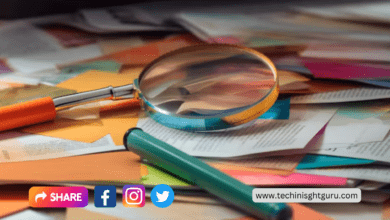Elevate Your Visual Creations: Essential Google Extensions for Photo Editing and Design
Introduction:
Visual content plays a significant role in communication, expression, and creativity. Google Chrome extensions offer a range of tools that can enhance your photo editing and design capabilities, allowing you to create captivating visuals and artistic masterpieces. Whether you’re a graphic designer, a social media enthusiast, or someone seeking to add a touch of creativity to your content, these extensions offer features to amplify your design skills and bring your artistic visions to life. In this article, we’ll embark on a visual journey and explore a comprehensive list of essential Google extensions that will empower you to elevate your photo editing and design, express yourself artistically, and make a lasting impact through visuals.
1. Adobe Creative Cloud: Design Tools Integration & Google Extensions for Photo
Adobe Creative Cloud extension provides quick access to popular design tools like Photoshop, Illustrator, and more.

Key Features:
- Unified Workspace:
- Seamless integration of popular design tools such as Photoshop, Illustrator, InDesign, and more within a unified workspace.
- Quick Access Panel:
- A dedicated panel or menu within the Creative Cloud interface that allows users to quickly access and switch between different design tools without opening separate applications.
- File Synchronization:
- Automatic syncing of files and projects across different design tools, ensuring consistency and eliminating the need for manual file transfers.
- Real-time Collaboration:
- Collaborative features that enable real-time editing and feedback among team members working on the same project, promoting efficient collaboration.
- Cross-Tool Compatibility:
- Support for compatibility and interoperability between various design tools, allowing users to easily transfer and work on files across different Adobe applications.
- Asset Sharing and Management:
- Streamlined sharing of design assets, such as brushes, fonts, and color swatches, between different tools to maintain a consistent design language.
- Version Control:
- Versioning capabilities to track changes made to a design, facilitating the ability to revert to previous versions if needed.
- Cloud Storage Integration:
- Integration with Adobe Creative Cloud storage for seamless access to project files from any device, promoting flexibility and remote work.
- Workflow Automation:
- Automation of repetitive tasks and workflows, enhancing efficiency and allowing designers to focus more on creative aspects of their work.
- Customizable Interface:
- Personalization options for the interface to allow users to arrange tools and features according to their preferences, optimizing their workflow.
- Notification System:
- A notification system that alerts users about updates, comments, or changes made by collaborators within the Creative Cloud environment.
- Compatibility with Third-Party Plugins:
- Support for third-party plugins and extensions to enhance the functionality of design tools and accommodate specific needs of designers.
- Project Management Integration:
- Integration with project management tools to facilitate a smooth transition between the design phase and project planning, tracking, and execution.
- Training and Resources Hub:
- Access to tutorials, tips, and resources directly within the Creative Cloud extension to help users enhance their skills and stay updated on the latest features.
2. Canva: Graphic Design Made Easy
Canva extension offers a wide range of design templates, graphics, and tools for creating stunning visuals.

Key Features:
- Template Library:
- Access to an extensive library of pre-designed templates for various purposes, including social media posts, presentations, posters, and more.
- Drag-and-Drop Interface:
- Intuitive drag-and-drop interface for easy placement and customization of elements within a design, allowing users to create visuals without advanced design skills.
- Graphic Elements:
- A diverse collection of graphics, icons, illustrations, and images that users can easily incorporate into their designs to enhance visual appeal.
- Text Tools:
- Text editing tools with a variety of fonts, styles, and formatting options, enabling users to add and customize text in their designs.
- Color Palette Generator:
- A color palette generator or selection tool to help users choose cohesive color schemes for their designs.
- Photo Editing:
- Basic photo editing tools for adjusting brightness, contrast, saturation, and applying filters directly within the Canva extension.
- Collaborative Editing:
- Real-time collaborative editing features that allow multiple users to work on the same design simultaneously, making it ideal for team projects.
- Brand Kit Integration:
- Integration with Canva’s Brand Kit, allowing users to save and use brand colors, fonts, and logos consistently across different designs.
- Export and Share Options:
- Easy export options for downloading designs in various formats (e.g., PNG, JPG, PDF) and sharing them directly from the Canva extension.
- Social Media Integration:
- Seamless integration with social media platforms, enabling users to design and share content directly to their social accounts.
- Print Ready Designs:
- Option to create print-ready designs with the right dimensions, resolutions, and color profiles for professional printing.
- Resizable Designs:
- Designs that are easily resizable without loss of quality, ensuring flexibility for using the same design across different platforms and media.
- Tutorial and Help Center:
- Access to tutorials, tips, and a help center within the extension to assist users in understanding and maximizing the features available.
- Mobile Accessibility:
- Compatibility with mobile devices, allowing users to create and edit designs on the go.
- Offline Mode:
- Capability to work on designs even without an internet connection, providing flexibility for users in various environments.
- Subscription Management:
- Integration with Canva’s subscription services, managing subscription details and providing access to premium features.
3. Pixlr Editor: Advanced Photo Editing
Pixlr Editor extension offers advanced photo editing features, including layers, filters, and effects.

Key Features:
- Layer Support:
- Comprehensive support for layers, allowing users to overlay images, text, and other elements to create complex and multi-dimensional compositions.
- Selection Tools:
- A variety of selection tools (e.g., lasso, magic wand, marquee) for precise editing and manipulation of specific areas within an image.
- Brushes and Drawing Tools:
- Diverse set of brushes and drawing tools with adjustable settings for creating intricate designs or retouching specific parts of an image.
- Filter Library:
- Extensive library of filters and effects, including vintage, artistic, and stylized options, to enhance and transform the overall look of the photo.
- Adjustment Layers:
- Adjustment layers for fine-tuning aspects like brightness, contrast, saturation, and hue without permanently altering the original image.
- Clone and Healing Tools:
- Clone stamp and healing brush tools for removing unwanted elements or imperfections in a photo, enabling seamless retouching.
- Text Editing:
- Advanced text editing capabilities, including a variety of fonts, styles, and effects, allowing users to incorporate text seamlessly into their designs.
- Masking and Blending Modes:
- Masking features for isolating specific parts of an image and blending modes to control how different layers interact with each other.
- Smart Filters:
- Smart filters that can be applied non-destructively, preserving the original image while experimenting with different effects.
- High-Resolution Editing:
- Support for high-resolution editing, ensuring clarity and detail retention even when working on large image files.
- Advanced Color Correction:
- Tools for precise color correction, including curves, levels, and selective color adjustments, for achieving professional-grade results.
- RAW Image Support:
- Compatibility with RAW file formats, providing photographers with more flexibility and control over their editing process.
- History Panel:
- A history panel that allows users to track and revert to previous editing steps, facilitating experimentation without fear of losing progress.
- Export Options:
- Various export options with control over file formats, compression, and quality settings for sharing or printing edited images.
- Customizable Interface:
- A customizable interface that allows users to arrange and organize tools according to their preferences, optimizing their workflow.
- Collaborative Editing:
- Collaboration features that enable multiple users to work on the same project simultaneously, ideal for team-based photo editing.
4. BeFunky: Creative Design and Collages
BeFunky extension enables creative design, photo editing, and collage-making with user-friendly tools.

Key Features:
- Collage Maker:
- A user-friendly collage maker with a variety of templates and layouts for combining multiple images into creative collages.
- Photo Editing Tools:
- Basic and advanced photo editing tools for adjusting brightness, contrast, saturation, cropping, and other essential adjustments.
- Creative Filters and Effects:
- A diverse selection of creative filters and effects to add artistic touches to photos and designs.
- Text and Graphics Overlays:
- Capability to add text and graphics overlays to images, providing users with tools to express their creativity and enhance visual storytelling.
- Stickers and Clip Art:
- Library of stickers, clip art, and decorative elements that users can easily incorporate into their designs and collages.
- Drawing and Painting Tools:
- Drawing and painting tools for users to add custom illustrations or annotations to their images and designs.
- Templates for Social Media:
- Pre-designed templates tailored for various social media platforms, simplifying the process of creating eye-catching content for social sharing.
- Background Removal:
- Tools for removing or changing the background of images, offering flexibility and creativity in design compositions.
- Instant Photo Effects:
- One-click instant photo effects for quick enhancements and stylized looks without the need for manual adjustments.
- Frame Options:
- Various frame options to add a finishing touch to photos and collages, enhancing the overall presentation.
- Automatic Photo Enhancement:
- Automatic photo enhancement features that analyze and enhance images with a single click, providing quick improvements.
- Cloud Storage Integration:
- Integration with cloud storage services, allowing users to save and access their projects from different devices.
- Printable Designs:
- Capability to create designs and collages that are optimized for printing, ensuring high-quality output.
- Shareable Designs:
- Easy sharing options for users to share their creations directly on social media platforms or via email.
- User-Friendly Interface:
- Intuitive and user-friendly interface, suitable for both beginners and more experienced users, promoting a smooth creative process.
- Mobile Accessibility:
- Compatibility with mobile devices, enabling users to create and edit designs on the go.
- Community and Inspiration:
- Access to a community or inspiration hub where users can showcase their work, get feedback, and draw inspiration from others.
5. Fotor: Online Photo Editing and Design
Fotor extension provides online photo editing tools, templates, and effects for enhancing your visuals.
Key Features:
- Photo Editing Tools:
- Comprehensive photo editing tools for basic adjustments like cropping, resizing, rotating, as well as more advanced features such as exposure and color correction.
- Templates Library:
- A diverse library of templates for various purposes, including social media posts, banners, posters, and more, offering users a starting point for their designs.
- One-Click Effects:
- One-click effects and filters to instantly enhance and stylize photos, providing users with quick and easy ways to transform their images.
- Text and Typography Tools:
- Text and typography tools with a variety of fonts, styles, and formatting options for adding captions, quotes, or other text elements to images.
- Collage Maker:
- Collage-making feature with customizable layouts and options for combining multiple photos into a single creative composition.
- Graphic Elements and Stickers:
- Library of graphic elements, stickers, and clip art that users can easily drag and drop into their designs to add decorative elements.
- Batch Processing:
- Batch processing capabilities, allowing users to apply edits or effects to multiple photos simultaneously, saving time for repetitive tasks.
- AI-Powered Enhancements:
- AI-powered enhancements that automatically analyze photos and suggest improvements for quick and effortless editing.
- Background Removal:
- Tools for removing or changing the background of photos, providing flexibility in design and composition.
- HDR and Beauty Retouching:
- HDR (High Dynamic Range) effects for enhancing details in photos, as well as beauty retouching tools for subtle enhancements in portraits.
- Frames and Borders:
- Various frame and border options to add a finishing touch to photos or to define the boundaries of a design.
- Social Media Integration:
- Seamless integration with social media platforms, enabling users to directly share their edited photos and designs.
- Save and Export Options:
- Flexible save and export options, allowing users to save their work in different formats and resolutions based on their intended use.
- Cloud Storage Compatibility:
- Compatibility with cloud storage services, facilitating easy access to projects from different devices.
- User-Friendly Interface:
- An intuitive and user-friendly interface designed to cater to both beginners and experienced users, promoting a smooth editing and design process.
- Printable Designs:
- Ability to create designs and photos optimized for printing, ensuring high-quality output.
- Community and Inspiration:
- Access to a community or inspiration hub where users can share their creations, get feedback, and find inspiration for their own projects.
6. ColorPick Eyedropper: Color Sampling and Selection
ColorPick Eyedropper extension helps you sample and select colors from web pages, aiding in precise design.
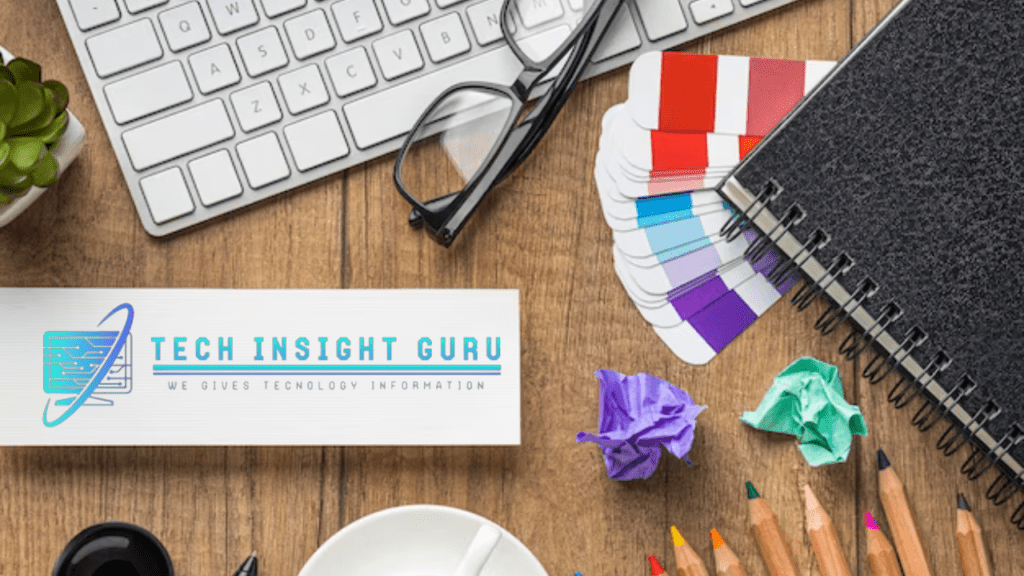
Key Features:
- Eyedropper Tool:
- Core functionality of an eyedropper tool for precisely selecting and sampling colors from any point on a web page or screen.
- Hex, RGB, and HSL Values:
- Display of color values in various formats such as hexadecimal (hex), RGB, and HSL, providing flexibility for different design applications.
- Color Palette Creation:
- Capability to create and save color palettes based on the sampled colors, allowing users to organize and reuse their selected color schemes.
- Zoom and Magnification:
- Zoom and magnification features to enable users to precisely target small or intricate details on a webpage for color sampling.
- History Panel:
- A history panel that logs previously sampled colors, allowing users to easily revisit and reuse previously selected colors.
- Copy to Clipboard:
- Copy-to-clipboard functionality for quickly transferring sampled color values to other design tools, applications, or documents.
- Crosshair Accuracy:
- A crosshair or pinpoint accuracy feature for precise color selection, especially in cases where a single pixel or small area needs to be sampled.
- Color Complement and Variations:
- Option to view and select color complements or variations, aiding in the creation of harmonious color schemes.
- Live Preview:
- Live preview of the selected color in real-time, allowing users to see how the color will appear in their design before finalizing the selection.
- Keyboard Shortcuts:
- Keyboard shortcuts for efficient and quick use of the eyedropper tool, enhancing the overall user experience.
7. Photopea: Photoshop Alternative
Photopea extension offers a Photoshop-like interface for advanced photo editing and graphic design.
Key Features:
- Photoshop-Like Interface:
- Familiar and user-friendly interface that closely resembles Adobe Photoshop, making it accessible to users already familiar with Photoshop tools and workflows.
- Layer Support:
- Comprehensive support for layers, enabling users to create complex compositions, apply adjustments, and organize elements within a design.
- Advanced Selection Tools:
- A variety of advanced selection tools (e.g., lasso, magnetic selection, quick selection) for precise and intricate selections in photos and designs.
- Brushes and Drawing Tools:
- Diverse set of brushes, pens, and drawing tools with adjustable settings, providing the flexibility to create custom illustrations and designs.
- Filters and Effects:
- Extensive library of filters and effects for enhancing and stylizing images, offering a wide range of creative possibilities.
- Text Editing and Typography:
- Text editing tools with a variety of fonts, styles, and formatting options, supporting advanced typography in designs.
- Vector Editing:
- Vector editing capabilities for creating scalable graphics, illustrations, and logos with precision.
- Masking and Clipping Paths:
- Masking features and clipping paths for isolating and manipulating specific parts of an image or design.
- Smart Objects:
- Support for smart objects, allowing users to work non-destructively and easily update or replace elements in their designs.
- Color Correction and Grading:
- Tools for advanced color correction, grading, and adjustment layers to fine-tune the overall look of photos and designs.
- HDR Imaging:
- HDR imaging capabilities for enhancing details in photos with a wide dynamic range.
- Animation Tools:
- Animation features for creating GIFs and other simple animations directly within the Photopea extension.
- Retouching and Healing Tools:
- Retouching and healing tools for removing blemishes, imperfections, and unwanted elements from photos.
- Advanced Export Options:
- Flexible export options with control over file formats, resolutions, and compression settings for delivering high-quality output.
- Non-Destructive Editing:
- Non-destructive editing features, allowing users to make changes without permanently altering the original image or design.
8. Vectr: Vector Graphic Design
Vectr extension allows you to create vector graphics and illustrations directly in your browser.
Key Features:
- Browser-Based Design:
- Full vector graphic design capabilities directly within a web browser, eliminating the need for installation and allowing users to work from any device.
- User-Friendly Interface:
- Intuitive and user-friendly interface designed for both beginners and experienced designers, promoting a seamless design experience.
- Real-Time Collaboration:
- Collaborative features that enable real-time editing and feedback, allowing multiple users to work on the same project simultaneously.
- Vector Editing Tools:
- Comprehensive set of vector editing tools, including paths, shapes, text, and drawing tools for creating precise and scalable graphics.
- Grids and Guides:
- Grids and guides for alignment and precision, ensuring that elements are placed accurately within the design.
- Layers and Groups:
- Support for layers and groups, allowing users to organize and manage different elements in their vector graphics.
- Responsive Design Support:
- Features to support responsive design, enabling designers to create graphics that adapt well to different screen sizes and orientations.
- Export Options:
- Flexible export options for saving designs in various file formats (e.g., SVG, PNG, JPG) with control over resolution and quality.
- Undo and Redo:
- Undo and redo functionality for easy correction and experimentation in the design process.
- Color Palette and Swatches:
- Color palette and swatch management for easy selection and application of colors to vector elements.
Conclusion:
Integrate these essential Google extensions into your creative toolkit to enhance your photo editing and design skills, express your artistic visions, and make a lasting impact through captivating visuals. Whether you’re focused on graphic design, photo editing, or color selection, these tools cater to a wide range of design interests and objectives. Embrace the power of technology to transform your ideas into visual masterpieces, convey messages with clarity and creativity, and leave a lasting impression through your artistic creations. Let these extensions be your design companions, guiding you through the world of photo editing and graphic design, and helping you channel your creative energy into works that inspire, captivate, and communicate your unique perspective to the world.
visit : mishitechtalks.com