
10 Best Google Extensions for Task and To-Do List Organization 2024
Task and to-do list organization is an essential part of our daily lives, whether it’s for work, school, or personal tasks. With the help of Google Chrome extensions, you can supercharge your productivity and keep your tasks in check. In this guide, we’ll explore some of the best Chrome extensions for task and to-do list management in 2024.
1. Todoist
Todoist is a powerhouse when it comes to task management. This extension allows you to quickly add tasks, set due dates, and categorize them into projects. It syncs seamlessly across all your devices, ensuring you’re always on top of your tasks.
In the fast-paced digital age, staying organized is key, and Todoist has emerged as a beacon of efficiency in the field of task management. This versatile application provides users with a seamless and intuitive platform to plan, organize and track their daily activities.
Effortless task creation and organization
Todoist simplifies the task creation process, allowing users to quickly write and categorize their tasks. With an intuitive interface, tasks can be organized into projects, labeled and prioritized, providing users with a clear overview of their responsibilities.
Cross-platform accessibility
A significant strength of Todoist lies in its cross-platform accessibility. Whether on a desktop, smartphone or tablet, users can seamlessly access and update their tasks. This ensures that important deadlines and activities are always at their fingertips, promoting productivity on the go.
Collaborative features for team productivity
Todoist extends its functionality beyond individual users with collaborative features. Teams can collaborate on projects, delegate tasks and share updates, promoting effective communication and streamlined workflow within a unified platform.
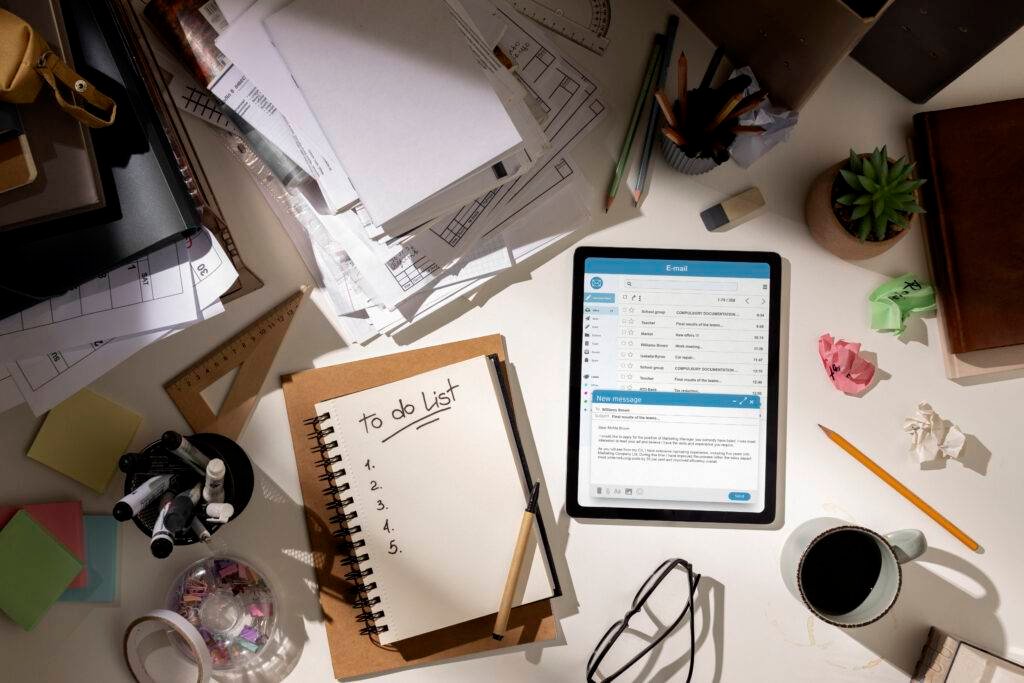
Intelligent reminders and productivity insights
Todoist goes beyond basic task management by including intelligent reminders and productivity insights. The app suggests deadlines based on task urgency and provides users with data-driven insights into their productivity trends, empowering them to optimize their work habits.
Customization for individual workflows
Recognizing that each user has unique preferences, Todoist offers a high degree of customization. Users can customize their workspace, choose color themes and set filters to create a personalized work management environment that aligns with their workflow.
2. Wunderlist (Now Microsoft To Do)
Wunderlist, now part of Microsoft To Do, is a simple and intuitive task manager. It allows you to create and organize tasks into lists and set due dates and reminders. While it’s no longer being actively developed, it remains a reliable choice.
In the ever-evolving landscape of productivity apps, Wunderlist, now seamlessly integrated into Microsoft To Do, has left an indelible mark on the field of task management. This versatile platform has evolved to provide users with a comprehensive and intuitive solution to organize their daily lives.
Efficient work management
Wunderlist, in its current iteration as Microsoft To Do, continues to excel at providing efficient task management. Users can easily create, organize and prioritize tasks, ensuring a streamlined approach to tackling daily responsibilities.

Seamless integration with the Microsoft ecosystem
A significant strength of Wunderlist’s transition to Microsoft To Do lies in its seamless integration with the broader Microsoft ecosystem. Users can sync tasks across devices, seamlessly collaborate on shared lists, and take advantage of integrations with other Microsoft tools, increasing overall productivity and connectivity.
Smart suggestions and automation
Microsoft To Do introduces smart suggestions, recommending tasks based on user habits and priorities. Additionally, automation features simplify repetitive tasks, allowing users to focus on more strategic aspects of their responsibilities.
User friendly interface
While maintaining the user-friendly interface that made Wunderlist popular, Microsoft To Do ensures that both new and existing users can navigate the platform effortlessly. Intuitive design elements contribute to a positive user experience, facilitating rapid adoption and effective use.
Cross-platform accessibility
Microsoft To Do maintains cross-platform accessibility, enabling users to seamlessly access their task lists across different devices. This ensures that users can stay organized and productive whether they are at their desk or on the go.
3. Any.do
Any.do offers a sleek and user-friendly interface for managing your tasks. It supports both personal and work-related tasks and provides voice entry for quick task creation. Additionally, it integrates well with Google Calendar.
In the dynamic world of productivity apps, Any.do has emerged as a versatile companion, dedicated to simplifying and enhancing the way individuals manage their daily tasks and responsibilities.
Intuitive task management
At the core of Any.do is its intuitive task management system. The app allows users to effortlessly create, organize and prioritize tasks by providing a clear and structured overview of their daily, weekly and monthly agendas.
Cross-platform accessibility
Any.do ensures seamless accessibility across multiple platforms, enabling users to stay organized whether they’re on their desktop, smartphone or tablet. This cross-platform functionality ensures users have consistent access to their tasks, promoting productivity on the go.
Smart planning and time management
Any.do’s significant strength lies in its smart planning features. The app integrates with calendars, providing users with a holistic view of their schedule. Additionally, it offers intelligent time management suggestions, helping users allocate their time effectively and stay on top of deadlines.

Collaborative features for team productivity
Beyond personal use, Any.do extends its functionality to collaborative task management. Teams can share lists, delegate tasks and collaborate in real-time, promoting effective communication and teamwork within the app.
Voice command integration
Any.do integrates voice command functionality, allowing users to add tasks and manage their to-do list via voice command. This hands-free approach increases convenience and caters to users who prefer a more natural and efficient input method.
4. TickTick
TickTick is a versatile task manager that goes beyond basic to-do lists. It offers features like habit tracking, a built-in calendar, and a Pomodoro timer to help you stay productive and organized.
In the field of task management applications, TickTick has emerged as a robust tool designed to enable users to navigate their daily commitments with precision and efficiency.
Intuitive task design and organization
At the heart of Tiktok lies an intuitive task creation and organization system. Users can seamlessly input tasks, categorize them into lists and set priorities, ensuring a clear roadmap for their daily activities.
Smart task reminders and due dates
A unique feature of Tiktik is its smart task reminder system. The app intelligently suggests due dates based on the urgency of the task, helping users stick to their deadlines and commitments.
Cross-platform synchronization
TickTick offers seamless synchronization across platforms, enabling users to access their task list across desktops, smartphones and tablets. This cross-platform accessibility ensures that users stay connected and organized regardless of the device they’re using.
Collaborative work management
In addition to individual use, Tiktic facilitates collaborative task management for teams and groups. Users can share lists, assign tasks and communicate within the app, promoting a collaborative approach to productivity.
Calendar integration for holistic planning
Calendars integration in TickTick allows users to consolidate their tasks and appointments in one place. This holistic approach to planning enables users to manage their time effectively and maintain a comprehensive view of their schedule.
5. Google Keep
In the realm of digital note-taking, Google Keep has made its name as a user-friendly and efficient tool that simplifies the art of capturing and organizing ideas, tasks, and inspiration.
Intuitive note taking and organization
At the core of Google Keep is its intuitive interface, which allows users to jot down notes, create checklists, and store images effortlessly. The simplicity of the application is a distinguishing feature, which ensures that users can organize their ideas quickly and easily without unnecessary complications.
Colorful and visual organization
A unique aspect of Google Keep is its visual approach to organization. Users can color-code notes, creating a visually appealing and clearly structured workspace. This feature enhances the user experience, making it easy to distinguish and find specific notes at a glance.
Seamless integration with the Google ecosystem
Google Keep integrates seamlessly with the broader Google ecosystem. Users can access their notes across devices, collaborate with others in real-time, and sync their notes with Google Drive. This level of integration ensures that Google Keep becomes an integral part of the user’s digital toolkit.
Reminders and location-based alerts
Adding to its functionality, Google Keep includes reminders and location-based alerts. Users can set time- or location-based reminders, ensuring that important tasks and notes are brought to attention at the right moment or location.
Includes multimedia for comprehensive notes
Google Keep supports multimedia embedding, allowing users to attach images, audio notes, and drawings to their notes. This versatility transforms Google Keep into a dynamic platform for capturing ideas in a variety of formats.

Google Keep is a note-taking and task management extension by Google. While it may not be as feature-rich as some other options, it excels in simplicity and integration with Google services like Drive and Calenda.
6. Trello
Trello is a popular project management tool that uses boards, lists, and cards to organize tasks and projects. The Trello extension for Chrome makes it easy to add and manage tasks directly from your browser.
Trello has revolutionized project management and collaboration with its visually intuitive approach, providing a dynamic platform for teams and individuals to organize tasks, streamline workflows, and promote teamwork.
A visual board for intuitive organization
At the heart of Trello is its visual board system. Users can create boards for projects, populate them with lists representing tasks, and use cards to detail specific action items. This visual structure provides a clear and intuitive overview of the entire workflow.
Card-based task management
Trello’s card system is a unique feature that enables detailed task management. Users can attach files, add checklists, assign due dates, and join discussions in individual cards. This granularity ensures that each task is fully organized and tracked.
Collaborative features for team productivity
Trello excels in collaboration features, allowing teams to work seamlessly. Users can invite team members on board, assign tasks and monitor progress in real-time. The transparency and accessibility of the platform enhances communication and coordination.
Workflow automation with power-ups
Trello’s power-ups add an extra layer of functionality, allowing users to integrate third-party applications and automate workflows. From calendar syncing to time tracking, power-ups expand Trello’s capabilities, tailoring the platform to specific project needs.
Cross-platform accessibility
Trello maintains cross-platform accessibility, ensuring users can manage and monitor tasks from a desktop, smartphone or tablet. This flexibility is crucial for teams that may be working remotely or on the go.
7. Taskade
Taskade is a real-time collaboration and task management tool. It allows you to create task lists, outlines, and mind maps, making it suitable for both personal and team use. The extension seamlessly integrates with the web app.
In the dynamic landscape of collaboration and task management tools, Tasked has emerged as a transformative platform, offering a seamless blend of real-time collaboration, flexibility and visual organization.
A visual task list for intuitive planning
Tasked’s strength lies in its visual approach to task management. Users can create visually appealing task lists, outlines, and mind maps, providing an intuitive and organized view of their projects. This visual clarity enhances understanding and promotes efficient planning.
Real-time collaboration for team synergy
A unique feature of Tasked is its real-time collaboration capabilities. Teams can collaborate on projects together, edit tasks, and provide feedback in real-time. This fosters a sense of harmony and ensures that everyone is on the same page throughout the project lifecycle.
Flexible workspace for different projects
Tasked’s flexibility shines through its workspace, which allows users to adapt the platform for different project types. Whether it’s a simple task list, a complex project plan, or a collaborative meeting agenda, Tasked’s adaptable workspaces meet a variety of project needs.
Seamless integration for enhanced functionality
Tasked integrates seamlessly with other popular tools, enhancing its functionality and adapting to users’ existing workflows. This interoperability ensures that Tasked becomes an integrated part of the user’s toolkit rather than a stand-alone platform.
Cross-platform accessibility
Taskade supports users across multiple platforms, ensuring accessibility. On desktop, smartphone or tablet, users can access and update their tasks, promoting productivity and collaboration regardless of their location or device.
8. ClickUp
ClickUp is a comprehensive project management and productivity platform. The Chrome extension offers quick task creation and integration with other apps, making it suitable for teams and individuals with complex workflows.
Streamlined Project Management:
ClickUp is a versatile tool designed to simplify collaboration and enhance task management. Its user-friendly interface ensures a seamless experience for users at all levels.
Customizable Features:
With customizable task lists, goals and timelines, ClickUp caters to different work styles. Its flexibility makes it an ideal solution for individuals and teams with diverse project management needs.
Comprehensive Project Progress:
Boasting strong integrations and a wide range of productivity tools, ClickUp facilitates seamless communication and progress of projects. It provides a centralized digital workspace for efficient collaboration.
Adaptability for all:
Suitable for teams of all sizes and industries, ClickUp empowers users to centralize their work, promote efficiency and collaboration in a unified platform.
9. Simplenote
Simplenote is a minimalistic note-taking app that’s great for jotting down quick tasks and ideas. While it lacks advanced features, its simplicity and cross-device sync make it an attractive option.
Clean and intuitive interface:
SimpleNote features a minimalist design that prioritizes simplicity without compromising functionality, providing users with an easy-to-navigate platform for note-taking.
Real-time sync across devices:
The app ensures seamless access to notes across platforms by syncing in real-time, allowing users to stay connected and updated across all their devices.
Markdown support for advanced formatting:
SimpleNote enhances text formatting with Markdown support, giving users the flexibility to structure and present their notes to suit their preferences.
Efficient organization with tagging and searching:
Tagging and search functionality enables users to efficiently organize and retrieve their notes, streamlining the process of managing information within the platform.
A distraction-free environment for focused thinking:
Designed for users who value simplicity and productivity, SimpleNote provides a distraction-free environment, allowing individuals to focus on their thoughts without unnecessary clutter.
10. Habitica
Habitica turns task management into a game. You create an avatar and gain rewards by completing tasks and forming good habits. It’s a fun and motivating way to stay on top of your to-do list.
Immersive Goal Setting:
Habitica transforms personal development into a game, turning tasks and goals into quests. Users create avatars and embark on journeys where completing real-life tasks lead to in-game rewards, adding a playful twist to self-improvement.
Task Management Reinvented:
This app makes task management fun by awarding experience points and virtual currency for task completion. The more tasks completed, the stronger the user’s avatar becomes, fostering a sense of achievement and motivation.
Community and Responsibility:
Habitica encourages social engagement by allowing users to join guilds and parties. This fosters a supportive community where individuals hold each other accountable and share experiences in their journey toward self-improvement.
Customizable and Adaptive:
With customizable avatars, tasks and rewards, Habitica adapts to users’ preferences and evolving goals, providing a personalized and engaging experience in the realm of habit-building.
Conclusion:
Integrate these essential Google extensions into your daily routine to master your tasks, streamline your to-do lists, and achieve a greater sense of organization and productivity. Whether you’re focused on comprehensive task management, visual organization, or seamless integration, these tools cater to a wide range of organizational interests and objectives. Embrace the power of technology to optimize your time, stay on track with your goals, and experience the satisfaction of efficiently managing your tasks. Let these extensions be your task management companions, guiding you through the world of organization and productivity, and helping you conquer your daily challenges and aspirations with clarity, focus, and a well-structured approach.

visit : mishitechtalks.com
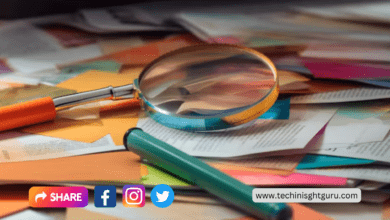
2 Comments